Interessant ist, dass man sich vor allen hier beschriebenen mobilen Bedrohungen eigentlich recht problemlos schützen kann. Die Entwickler mobiler Plattformen haben sich ausreichend um die Sicherheit gekümmert, so dass der Anwender zum schwächsten Glied in der Kette geworden ist. Das ist gut und schlecht zugleich. Schlecht, weil sich viele Anwender einfach zu wenige Gedanken über ihre Sicherheit machen. Gut, weil Sie nur einige wenige einfache Ratschläge befolgen müssen, um sich vor allen oben beschriebenen Plagen zu schützen.
Wir empfehlen Ihnen, sich an die folgenden Regeln zu halten:
- Hacken Sie Ihr Smartphone nicht. Sicherlich, ein Jailbreak auf dem iPhone und ein Root-Zugriff auf Android-Geräten eröffnet Ihnen zusätzliche Möglichkeiten auf Ihrem Telefon, aber Sie geben damit auch Cyberkriminellen grünes Licht.
- Deaktivieren Sie bei Android die Möglichkeit der Installation von Programmen aus nicht vertrauenswürdigen Quellen.
- Legen Sie sich ein mobiles Antivirus-Programm zu, das die Apps während des Installationsprozesses analysiert.
- Versuchen Sie, keinen Links aus SMS zu folgen, selbst wenn sie sich in Nachrichten von Bekannten befinden.
- Sollten Sie doch einmal einem Link in einer SMS gefolgt sein, stimmen Sie keinerlei Downloads oder Installationen zu.
- Aktualisieren Sie Ihre Anwendungen nur über den Update-Download aus den offiziellen Shops, und nicht über irgendwelche Webseiten.
Learn more / Mehr erfahren:
- https://gustmeesde.wordpress.com/2014/12/13/mobile-security-smartphones-sind-auch-mini-computer/



 Your new post is loading...
Your new post is loading...








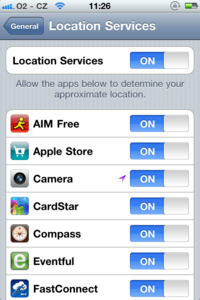





Interessant ist, dass man sich vor allen hier beschriebenen mobilen Bedrohungen eigentlich recht problemlos schützen kann. Die Entwickler mobiler Plattformen haben sich ausreichend um die Sicherheit gekümmert, so dass der Anwender zum schwächsten Glied in der Kette geworden ist. Das ist gut und schlecht zugleich. Schlecht, weil sich viele Anwender einfach zu wenige Gedanken über ihre Sicherheit machen. Gut, weil Sie nur einige wenige einfache Ratschläge befolgen müssen, um sich vor allen oben beschriebenen Plagen zu schützen.
Wir empfehlen Ihnen, sich an die folgenden Regeln zu halten:
Learn more / Mehr erfahren:
- https://gustmeesde.wordpress.com/2014/12/13/mobile-security-smartphones-sind-auch-mini-computer/