ESP8266 modules are great low cost stand alone controllers with built in Wi-Fi. In this Instructable I will show you how you can control a Servo remotely over Wi-Fi with a Rotary Encoder. The Instructable is a similar but more advanced version of the "Arduino Nano and Visuino: Control Servo with Rotary Encoder" Instructable.
In the Instructable, I will use 2 NodeMCUmodules. One version 0.9, and the other 1.0. The NodeMCU are the easiest way to program and experiment with ESP8266controllers. This Instructable however can easily be done with other modules, and the Servo module can even use ESP-01 module as it needs only one GPIO pin to connect to the Servo.
Learn more / En savoir plus / Mehr erfahren:
https://www.scoop.it/t/21st-century-learning-and-teaching/?&tag=ARDUINO
https://www.scoop.it/topic/21st-century-learning-and-teaching/?&tag=Stepper+Motors+with+Arduino
https://www.scoop.it/t/21st-century-learning-and-teaching/?&tag=NodeMCU
https://www.scoop.it/t/21st-century-learning-and-teaching/?&tag=ESP8266+WiFi+Module



 Your new post is loading...
Your new post is loading...

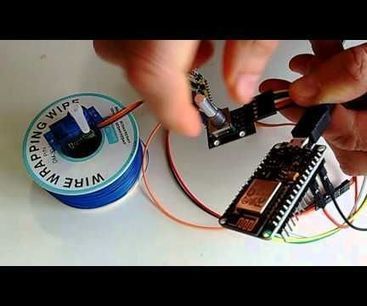

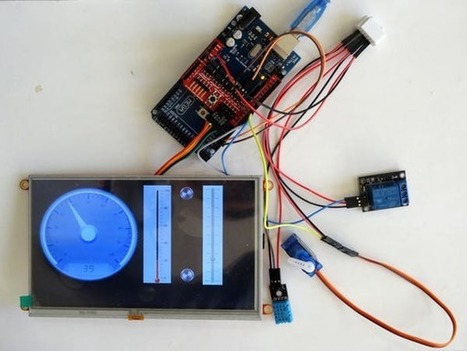
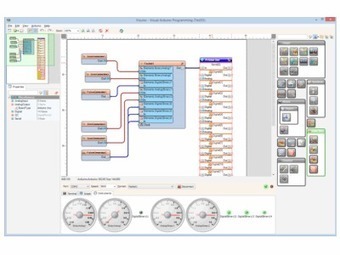





ESP8266 modules are great low cost stand alone controllers with built in Wi-Fi. In this Instructable I will show you how you can control a Servo remotely over Wi-Fi with a Rotary Encoder. The Instructable is a similar but more advanced version of the "Arduino Nano and Visuino: Control Servo with Rotary Encoder" Instructable.
In the Instructable, I will use 2 NodeMCUmodules. One version 0.9, and the other 1.0. The NodeMCU are the easiest way to program and experiment with ESP8266controllers. This Instructable however can easily be done with other modules, and the Servo module can even use ESP-01 module as it needs only one GPIO pin to connect to the Servo.
Learn more / En savoir plus / Mehr erfahren:
https://www.scoop.it/t/21st-century-learning-and-teaching/?&tag=ARDUINO
https://www.scoop.it/topic/21st-century-learning-and-teaching/?&tag=Stepper+Motors+with+Arduino
https://www.scoop.it/t/21st-century-learning-and-teaching/?&tag=NodeMCU
https://www.scoop.it/t/21st-century-learning-and-teaching/?&tag=ESP8266+WiFi+Module
https://www.scoop.it/topic/21st-century-learning-and-teaching/?&tag=Visuino+-+Visual+Development+for+Arduino