With this awesome board and app in your hand the projects will become more compact and efficient!!
So fasten your seat belt and get ready , we are going to build a simple project were you can control an LED connected with Node MCU board by BLYNK app and whooop!! there you go:)
Learn more / En savoir plus / Mehr erfahren:
https://www.scoop.it/t/21st-century-learning-and-teaching/?&tag=ARDUINO
https://www.scoop.it/t/21st-century-learning-and-teaching/?&tag=ESP8266+WiFi+Module
https://www.scoop.it/t/21st-century-learning-and-teaching/?&tag=Internet+of+Things
https://www.scoop.it/t/21st-century-learning-and-teaching/?&tag=Blynk



 Your new post is loading...
Your new post is loading...

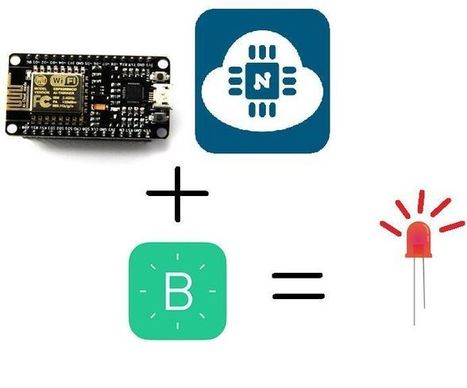

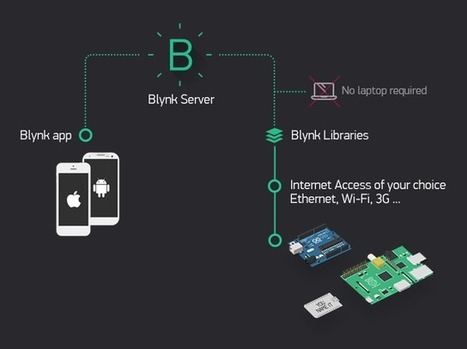

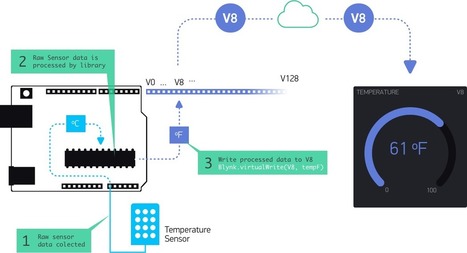
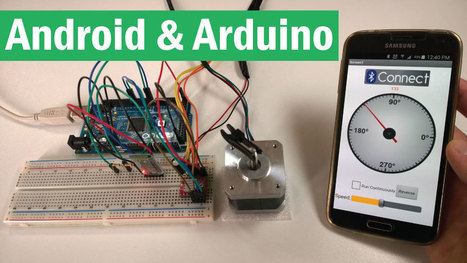





With this awesome board and app in your hand the projects will become more compact and efficient!!
So fasten your seat belt and get ready , we are going to build a simple project were you can control an LED connected with Node MCU board by BLYNK app and whooop!! there you go:)
Learn more / En savoir plus / Mehr erfahren:
https://www.scoop.it/t/21st-century-learning-and-teaching/?&tag=ARDUINO
https://www.scoop.it/t/21st-century-learning-and-teaching/?&tag=ESP8266+WiFi+Module
https://www.scoop.it/t/21st-century-learning-and-teaching/?&tag=Internet+of+Things
https://www.scoop.it/t/21st-century-learning-and-teaching/?&tag=Blynk