image2cpp is a simple tool to change images into byte arrays to use with (monochrome) displays suchs as OLEDs, like those from Adafruit or Sparkfun.
While searching for a way to generate these arrays, I mostly found links to a piece of Windows software. Both the flakey results and the hassle of having to boot a virtual machine just to convert an image lead to me writing this pure html + javascript solution.
Alternatively you can also enter a byte array as input to turn it back into an image. This might be useful for debugging, or when you want to write the byte array yourself. I don't know.
Running the tool
You don't need any special dependencies / internet connection; all the necessary parts sit in a single .html file. So just open this index.html page in a (recent) browser to run the tool.
Or you can use the online version at:
http://javl.github.io/image2cpp/
Learn more / En savoir plus / Mehr erfahren:
https://www.scoop.it/t/21st-century-learning-and-teaching/?&tag=ARDUINO
BTW: Above shown image is my "MAUSI", which was the "Mascot" for my Cyber-Security courses in Luxembourg EDUcation in 2003-2007. Those courses were mandatory for students up from 12 years old (7èmes).
Learn more about Cyber-Security in Luxembourg (Europe):
https://gustmees.wordpress.com/2017/11/22/luxembourg-and-cyber-security-how-did-it-start/



 Your new post is loading...
Your new post is loading...

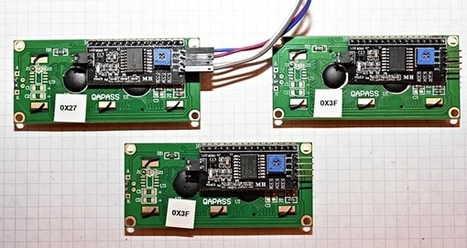

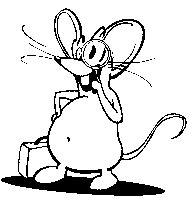

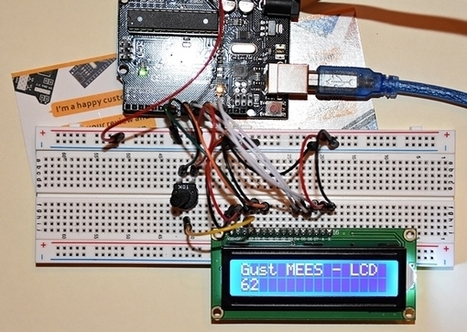





Well, I made some searches on the internet and I found the right answer on a forum about this error, which says that one should scan the I2C Address of the device and replace the “lcd.init();” by “lcd.begin (0x3F,16,2);” whereby “0x3F” is the I2C Address of my LCD1602/I2C module. I scanned to find out the I2C Addess with this sketch, please check here:
https://playground.arduino.cc/Main/I2cScanner
Learn more / En savoir plus / Mehr erfahren:
https://www.scoop.it/t/21st-century-learning-and-teaching/?&tag=ARDUINO
https://www.scoop.it/t/21st-century-learning-and-teaching/?&tag=I2C