Sie suchen Hilfe beim Selbstbau, Zugang zu 3D-Drucker, Lasercutter oder anderen Maschinen? In Fablabs, Makerspaces und offenen Werkstätten wird Ihnen geholfen. Die Makerspacekarte zeigt Ihnen, wo Sie in Ihrer Nähe Unterstützung finden.
Auch wer gerne allein im stillen Kämmerlein werkelt, darf sich Maker nennen. Oft macht es aber gemeinsam mehr Spaß. Im deutschsprachigen Raum gibt es aktuell über 200 Orte, an denen sich die Maker-Community trifft. Diese haben wir in einer Online-Karte zusammengefasst, damit Sie einfach mal nachschauen können, wo in Ihrer Region oder Stadt Gleichgesinnte zusammenkommen.
Von der Grundausstattung mit Werkzeug bis zur Open-Source-Software: alles Wichtige zum Einstieg ins Elektronik-Basteln vermittelt das Make-Sonderheft "Richtig loslegen".
In der Karte finden Sie Makerspaces, Hackerspaces, FabLabs, offene Werkstätten und andere vergleichbare Orte für Maker. Jeder dieser Treffpunkte ist anders ausgestattet und organisiert und setzt unterschiedliche Schwerpunkte. Vom Einraum-Hackspace mit Couch und 3D-Drucker bis zum geförderten Riesen-FabLab mit Dutzenden Profi-Maschinen ist alles dabei.
Learn more / En savoir plus / Mehr erfahren:
https://www.scoop.it/t/21st-century-learning-and-teaching/?&tag=makerspace
https://gustmees.wordpress.com/?s=makerspaces+luxembourg



 Your new post is loading...
Your new post is loading...



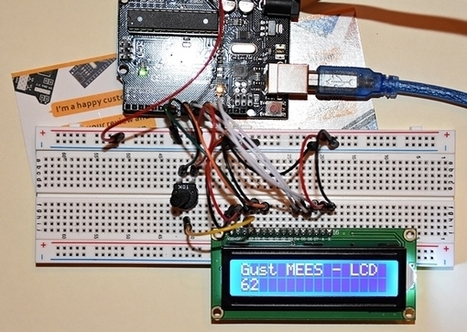

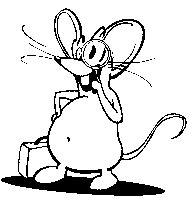

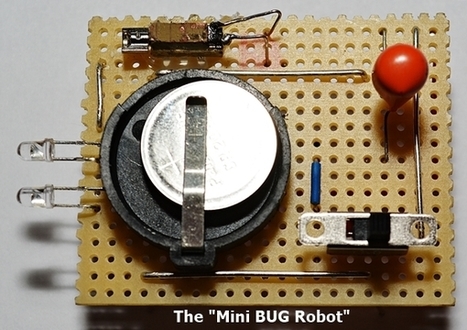





Sie suchen Hilfe beim Selbstbau, Zugang zu 3D-Drucker, Lasercutter oder anderen Maschinen? In Fablabs, Makerspaces und offenen Werkstätten wird Ihnen geholfen. Die Makerspacekarte zeigt Ihnen, wo Sie in Ihrer Nähe Unterstützung finden.
Auch wer gerne allein im stillen Kämmerlein werkelt, darf sich Maker nennen. Oft macht es aber gemeinsam mehr Spaß. Im deutschsprachigen Raum gibt es aktuell über 200 Orte, an denen sich die Maker-Community trifft. Diese haben wir in einer Online-Karte zusammengefasst, damit Sie einfach mal nachschauen können, wo in Ihrer Region oder Stadt Gleichgesinnte zusammenkommen.
Von der Grundausstattung mit Werkzeug bis zur Open-Source-Software: alles Wichtige zum Einstieg ins Elektronik-Basteln vermittelt das Make-Sonderheft "Richtig loslegen".
In der Karte finden Sie Makerspaces, Hackerspaces, FabLabs, offene Werkstätten und andere vergleichbare Orte für Maker. Jeder dieser Treffpunkte ist anders ausgestattet und organisiert und setzt unterschiedliche Schwerpunkte. Vom Einraum-Hackspace mit Couch und 3D-Drucker bis zum geförderten Riesen-FabLab mit Dutzenden Profi-Maschinen ist alles dabei.
Learn more / En savoir plus / Mehr erfahren:
https://www.scoop.it/t/21st-century-learning-and-teaching/?&tag=makerspace
https://gustmees.wordpress.com/?s=makerspaces+luxembourg