jelly bean 4.1.2 update for galaxy note gt-n7000 official test jelly bean 4.1.2 how to install on galaxy note 2 firmware download links step by step guide odin how to install jelly bean 4.1.2 on samsung galaxy note gt-n7000 N7000XXLSA...
Get Started for FREE
Sign up with Facebook Sign up with X
I don't have a Facebook or a X account

 Your new post is loading... Your new post is loading...
 Your new post is loading... Your new post is loading...
need for speed most wanted for android released ics jelly bean launched nfs most wanted game for android ea need for speed most wanted for android jelly bean ics nfs mw game for 4.1 4.2 4.0.3 jelly bean ice cream sandwich... Need For Speed Most Wanted For Android Now Available In Google Play Store
Earlier this month, EA games had released a teaser video of their upcoming game Need For Speed Most Wanted for android and ios. Today the game has finally arrived in the Google Play Store and is now available for purchase. Need For Speed Most Wanted is one of the most popular games in the legacy of NFS which was quite successful on consoles and PC. Following the success of its previous apps that were released for smartphones, EA has decided to unleash their most successful game now for smartphones and tablets. NFS Most Wanted features rich graphics and stunning game play which eventually makes the user love it and makes the users play it more and more. The multiplayer feature of the game allows game lovers to play against their friends through their EA account. The game seems quite impressive and we hope users love it too. One of the negative reviews that the game has received is regarding the in-app purchase system that allows, "rich" users to easily earn cash and unlock everything which is often not liked by the users which cannot afford to pay for the costly unlocks. Besides, this in-app purchase system, although allows developers to reap good revenues, it also hampers the game play neutrality where some users can unlock everything by playing less where as others have to play for hours to get few things unlocked. That's how it works, so no comments on that!
Screenshots Need For Speed Most Wanted For Android 
Diego Sebastián Bonilla Sánchez's curator insight,
January 2, 2013 5:36 PM
Juegos y más juegos, diviértanse .... :D
samsung galaxy note 2 gt-n7100 firmware download jelly bean 4.1.1 download galaxy note 2 4.1.1 jelly bean update download firmwares for galaxy note 2 direct links samsung kies os operating system rom for GT-N7100 update ota... Samsung Galaxy Note 2 Gt-N7100 Firmware Download Links - Galaxy Note 2 Roms This page contains all the roms/firmware for Samsung Galaxy Note 2 GT-N7100 and will get updated periodically. These firmwares can also be directly downloaded by running Kies on your computer. If you want to install specific OTA update then it is highly recommended that you install it by running software update service in your device itself as it will not cost you much bandwidth. For instance, the recent 35 MB update that was pushed by Samsung adds split screen functionality and can easily be upgraded as the update size is just 34 MB. However if you try to download the firmware it be roughly around 1.5 GB. The reason for making these firmware files available is for those users who want to tweak their device by rooting and installing custom firmware and to do multiple operations. If you are planning to root your galaxy note 2, follow the step by step guide using the samsung galaxy note 2 toolkit. Make sure you bookmark this page for future reference as we'll be updating every time there an update is released by Samsung. IMP : It is assumed that you are sound enough to not flash a rom that is not for your device. Ex, flashing German rom on US device.
samsung galaxy s3 note note 10.1 tab jelly bean update soon to be released and available via ota kies S III N71000 N7000 N800 N8000 Jelly Bean Android Update out very soon in september or october Samsung Galaxy Series Android OSv4.1.1x Jelly Bean ...
Samsung Galaxy S3, Note N7000 and Note 10.1Jelly Bean Update OSv 4.1x will be Out Soon
Jelly Bean Face unlock liveness check requires eye blink while unlocking blink to unlock Jelly bean 4.1 face unlock liveness check feature live ness face unlock feature jelly bean 4.1...
The wait is over and Google has finally unveiled Android Jelly Bean 4.1 that will be available as a free upgrade to all those devices that are currently eligible for Android ICS. With the nexus 7 Jelly Beanimage released, developers have already started exploring the OS and we are hearing good stuff from them. Recently a developer from RootzWiki has announced that he was successful in rooting his nexus 7. That's great new to hear as the device it self is not released for public. The most recent observation in Jelly Bean 4.1 is that Face Unlock has been upgraded with security features. Earlier the face to unlock feature was pretty baseless and if you point a photograph, the system would consider it as real and unlock the device. But now Google has added a new liveness check feature in the android Jelly Bean 4.1. In order to unlock your device you need to face the camera and the system will ask you to blink to make sure the person is for real and not just pointing the camera towards the photo of the person who owns the device. The system requires eye blink while unlocking the device inorder to unlock your device. Check the screen shot below to have a glimpse of the new feature in Jelly Bean 4.1 The question now is, will the new blink feature add more security or will it make even more difficult for the user to unlock their device. Besides, who uses face unlock ? The security feature added by Google sounds pretty cool but not many users find it easy to use and practically feasible. |
Samsung galaxy note 10.1 tab n8000 jelly bean update download 10.1 gt-n8000 jelly bean update official Samsung galaxy note tab stock ROMS firmwares download links direct.
Samsung Galaxy Note 10.1 Firmwares Samsung has finally started pushing jelly bean update for the galaxy note tab which has been pending since long time. However, the current firmware update is German. If you are excited to get your note on jelly bean then you might have to wait for your county update to be released or if you are impatient then you have still flash the German (factory) rom released by Samsung. So far only the german version for jelly bean is out and we suggest you to wait for the version supporting your regional language. Below are the download links for stock firmwares for Samsung Galaxy Note 10.1 Tab (GT-N8000). If you are flashing the German version make sure you take a nandroid backup before proceeding. Also, remember to wipe cache once you are done with the update. If you find any firmware that is not listed below, please let us know so we can update the list. Make sure to visit the firmware section for other devices. Country/Carrier Date Version PDA CSC Download Germany 2012 Oct Android 4.1.1 N8000XXBLJ9 N8000OXABLJ9 Download Ukraine (Kyivstar) 2012 Oct Android 4.0.4 N8000XWALI4 N8000OXEALI1 Download
samsung galaxy s3 gt-i9300 jelly bean firmwares download 4.1.1 stock rom download firmwares s3 galaxy s3 gt-i9300 jelly bean download ics download 4.0.4 stock rom all countries ota update updating gt-i9300 firmwares stocks roms... Samsung Galaxy S3 GT-I9300 Firmwares Download Page - Jelly Bean And ICS This page contains the download links of all the firmwares of Samsung Galaxy S3 GT-I9300that have been released so far. We'll be updating the list as soon as new updates are pushed. Please remember to download and flash the firmware that is applicable for your device only. Flashing incorrect firmware might cause problems and we do not claim any responsibility for your insanity. If you have any trouble in downloading the firmware, feel free to drop in the comment section and we'll try to get back to you asap. The new firmwares will be added in an ascending order so you don't have to keep searching for the latest firmware for your device. The latest firmware will be available on the top so its easy to check the date and go ahead with the download. We'll be making some guides on how to root galaxy s3 and how to flash stock roms on your galaxy s3.
galaxy tab 2 10.1 jelly bean update download how to install jelly bean tab 2 p5113 galaxy jelly bean android update installing ics to jelly bean 4.1.1 android for tab 2 download official android update guide updating and android guides... Upgrading Galaxy Tab 2 10.1 P5113 to Android 4.1.1 Jelly Bean using AOKP Jelly Bean ROM Galaxy Tab 2 Jelly Bean Installation Guide The developer community has now become active with the influx of the second generation Galaxy tabs in the market. There are definitely going to be new releases in this regard. An important thing in lieu of this is that customized ROMs are going to be made for these Android devices. This also serves as a need to get these Android devices. On the launch of the Samsung Galaxy Tab 2 (10.1 Wi-Fi GT P 5113), the ROM that is being developed is by Jelly Bean, AOKP ROM. This tab from Samsung has come this year and there is yet to be announcement pertaining to the Jelly Bean update. Numbers of owners are anxiously waiting for such an announcement. There have been rumors circulating around this topics pointing to a possible release this month. This hasn’t happen as of yet, and we hope that it happens soon. Till then, users can put the Jelly Bean custom ROM to action. The important feature about this particular ROM from AOKP is that it has nifty ROM and OS based options. These include a smooth interface and a higher form of voice recognition as well (can be accessed through Google Now). In addition to this, there are more customization options as well. This article allows the user to upgrade to the Android 4.1.1 Jelly Bean with the help of AOKP Jelly Bean ROM.Note: The instructions that have been provided below are intended for Samsung Galaxy Tab 2 10.1 GT P 5113. If these instructions are applied to any other model or device, the results wouldn't be the same. The purpose of these instructions is of educational nature. Some outcomes may vary as per special conditions or situations. The reader must first go through the guide thoroughly before trying it on their device. They shall be applied on your own risk. So do read carefully. System Requirements Samsung Galaxy Tab, model number as mentioned above. It should have a Clock work Mod Recovery installed as well. USB cable to connect with the tab. The following items have to be downloaded: a. AOKP Jelly Bean ROM set - Download Link b. Google Apps (GApps) - Download Link 4. Charge the battery up to at least 75% in order to stay away from any installation errors. 5. Before proceeding with the installation, be sure to have a back-up of all of your data. This is just in case you lose data during the installation process. Installation Procedure The following items should be coped to the SD card of your tab: AOKP Jelly Bean Package Google Apps Package Step 2 : Switch off the tab. When you turn it on, start it in the Clock work Mod Recovery boot. This can be done by pressing the Power button and Volume Down button in unison. Press them until the logo appears. Now, release the Power button only. After a few seconds, the desired boot option would appear. Step 3 : Now, create a backup (NANDroid) of the ROM that you have at present. This can be done by selecting “Backup and Restore”, and tap the “Backup” option. Once the backup is done, go to the main recovery menu. Step 4 : Tap the option of “Wipe data/ Factory reset”. Hit “confirm the action” that would appear in the next screen. Step 5 : In a short while the process would be completed, during which do not press anything. Now tap the option of “Install ZIP from SD Card”. Step 6 : Hit the option of “Choose ZIP from SD Card”. Proceed to the option of “AOKP ROM file”. Choose this file and confirm its installation. Step 7 : The above phase described the installation of the ROM. Using the same set of instructions as above, install the Google Apps as well. Step 8 : Once both the installations are done, tap the option of “Go Back” and then “Reboot system”. Now your tab would be restarted with the new ROM from AOKP. With these instructions, you would have succeeded in having the Jelly Bean based AOKP ROM on your tab. While you wait for an update from Samsung, this would serve as a good time pass. You can follow us on Twitter and Facebook or subscribe to our RSS feeds for the latest news.
Samsung Galaxy Note 2 Price Specifications features review camera screen size processor ram storage galaxy note 2 GT-N7100 full specs smartphone samsung galaxy note 2 released new features spen 2gb ram quad core processor... Samsung Galaxy Note 2 II N7100 Samsung has today announced in Berlin the next generation of Galaxy series with the new Galaxy note 2. The phone features stunning 5.5 display which is now thinner that the previous galaxy note and even lighter thanks to the pertinacious efforts of Samsung's research team that keeps focus on innovation and designs. Samsung Galaxy Note II N7100 is a High End Android Smart Phablet Belonging to the Samsung Galaxy Series by Samsung and it is a Successor of the Successful Samsung Galaxy Note N7000. It is Announced in August 29 2012 at UNPACKED Event and will be Available in the Q4 of this Year. Samsung Galaxy Note II will be Supporting both 2G and 3G Networks Globally and 4G LTE Support is Regional. Samsung has unleashed the beast into the market which will by no means be taken over by any other competitive brands in near future. Galaxy Note 2 features high quality battery that gives better backup apart from the design which is pretty sleek helping in making the phone the thinnest and the smartest smartphone ever made. Dimensions & Display : Samsung Galaxy Note II N7100 NETWORK 2G Network GSM 850 / 900 / 1800 / 1900 3G Network 4G Network HSDPA 850 / 900 / 1900 / 2100 LTE 700 class 17/2100 BODY Dimensions 151.1 x 80.5 x 9.4 mm Weight 180 g Display Type Ultra Thin Flexible AMOLED Capacitive Touchscreen, 16M colors , Multitouch , Touch Sensitive Controls Size Protection 720 x 1280 pixels, 5.5 inches (~267 ppi pixel density) Corning Gorilla Glass 2 , TouchWizUI v4.0 Specifications OS Android v4.4.1 Jelly Bean Chipset CPU GPU Exynos Quad 5250 Quad-Core 1.4 GHz Mali-400MP Sensors Accelerometer, Gyro , Proximity, Compass, RGB Messaging SMS (threaded view), MMS, Email, Push Email, IM, RSS Browser HTML5 Camera Primary 8 MP, 3264x2448 pixels, Autofocus , LED flash Features Geo-Tagging , Touch Focus , Face and Smile Detection , Image Stabilization Video Yes, 1080p@24~30fps Secondary Yes, 2 MP Memory Card slot microSD, up to 64 GB Internal 16 / 32 / 64 GB Storage, 2 GB RAM Data GPRS Class 12 (4+1/3+2/2+3/1+4 slots), 32 - 48 kbps Edge Class 12 Speed HSDPA, 21 Mbps; HSUPA, 5.76 Mbps , LTE WLAN Wi-Fi 802.11 a/b/g/n, DLNA, Wi-Fi Direct, Wi-Fi hotspot Bluetooth Yes, v4.0 with A2DP, EDR NFC USB Optional Yes, microUSB v2.0 (MHL), USB On-the-go Sound Alert types Vibration, MP3, WAV Ringtones Loudspeaker Yes 3.5mm jack Yes Features Radio Stereo FM radio with RDS GPS Yes, with A-GPS support and GLONASS Java Yes, via Java MIDP emulator Colors Titanium Gray, Marble White Others S-Pen Stylus , S-Memo , S-Note ,Active noise cancellation with dedicated mic , Document editor (Word, Excel, PowerPoint, PDF) , SNS Integration Picasa Integration , Image / Video editor , Vlingo Voice , Premium Suite ( in Q2 GT-N7000 ) MP4/DivX/XviD/WMV/H.264/H.263 player MP3/WAV/eAAC+/AC3/FLAC player Predictive Text Input ( Swype ) , Voice Memo/Dial, Commands , NFC Support ( Optional ) Organizer , Calender , TV-out (via MHL A/V link) Google Search, Maps, Gmail , YouTube, Google Talk , Social Hub , Music Hub , Kier Air , Voice Talk Battery Standard battery Standard battery, Li-Ion 3100 mAh Stand-by Talktime Expected Price INR 38000 approx USD 650 approx EUR 500 approx Samsung Galaxy Note 2 Images
|



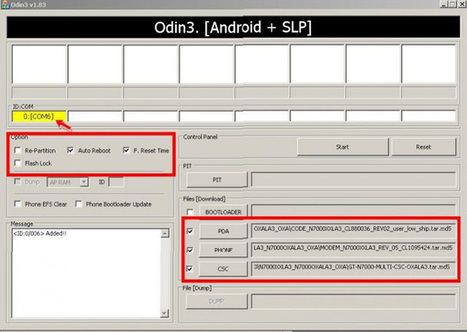





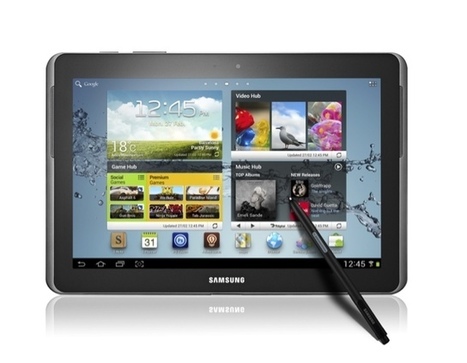


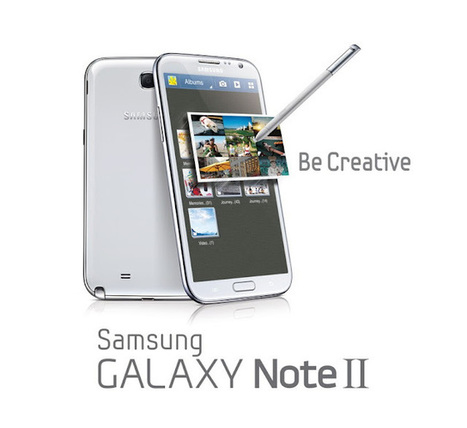





Here's a step by step guide to install jelly bean 4.1.2 on your galaxy note gt-n7000