Create minimalist, multimedia, touch-enabled presentations in just minutes. Presentics is a brand-new approach to presentations. It takes advantage of the multitouch interface and provide full support for embedding media via the internet. Compared to conventional presentation software, Presentics is special in the following areas:...
Via Baiba Svenca



 Your new post is loading...
Your new post is loading...



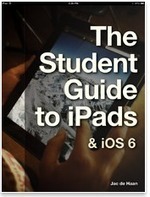
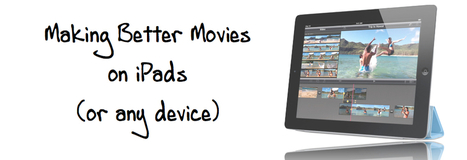

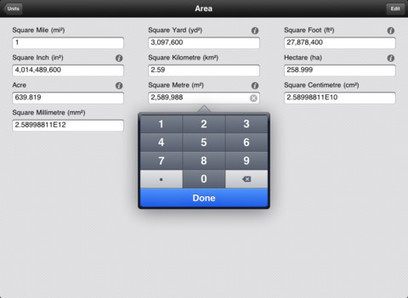





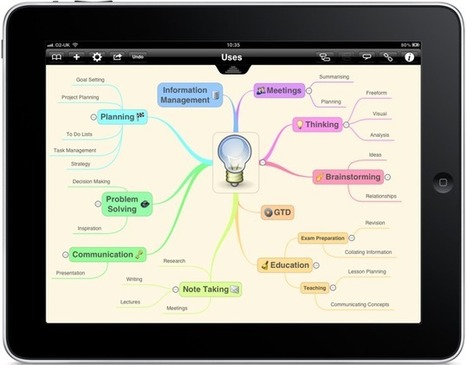








Presentics is a promising new app for iOS which lets you create multimedia presentations. Basic version is free but it has limitations.
Link to the app on iTunes https://itunes.apple.com/us/app/presentics-minimalist-multimedia/id746422887?mt=8
Following on from such groundbreaking apps as Haiku Deck, Presentics allows you to add video and to draw on the presentation, whiteboard style, as you present. The free version allows only two presentations then you need to pay $9.99 AU should you want to continue using it.
het wordt steeds simpeler...