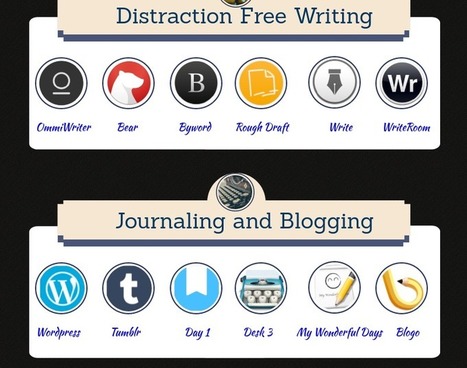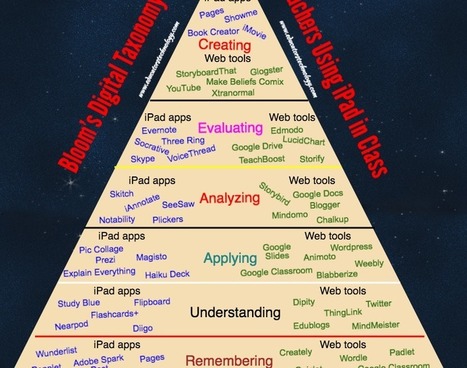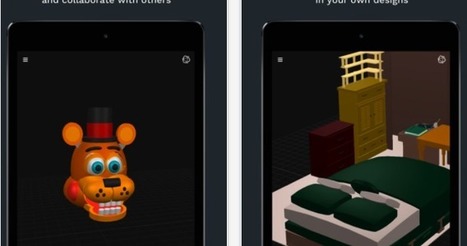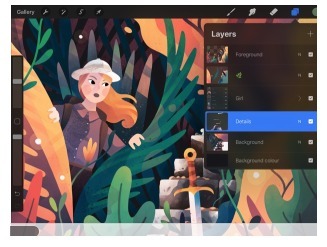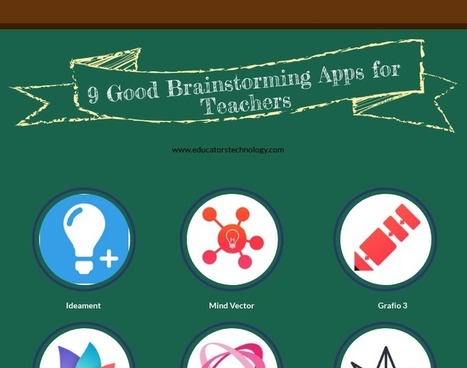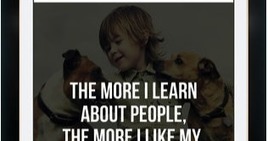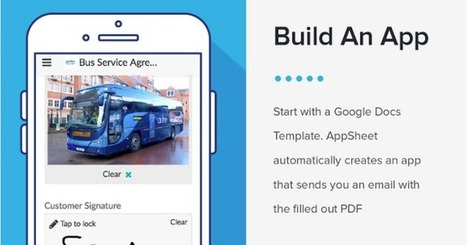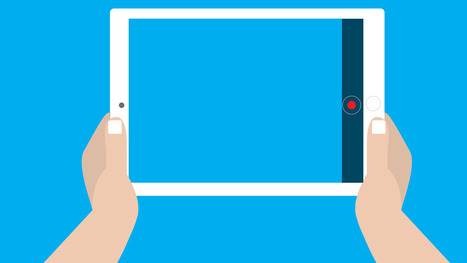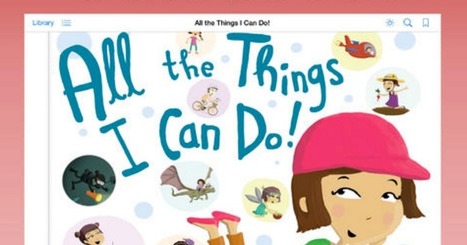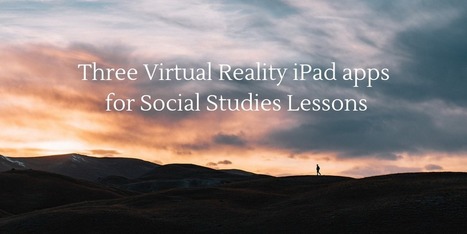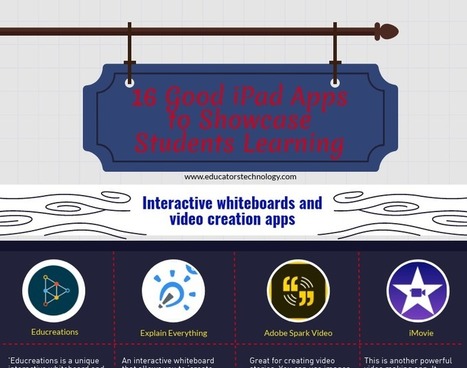"Here is an updated collection of iPad apps to help you with your writing. This list which is inspired by Apple’s writing collection in the App Store is arranged into 5 main categories;
- manuscript makers apps,
- distraction free writing apps,
- journalling and blogging apps,
- note taking apps, and
- mind mapping apps ..."




 Your new post is loading...
Your new post is loading...