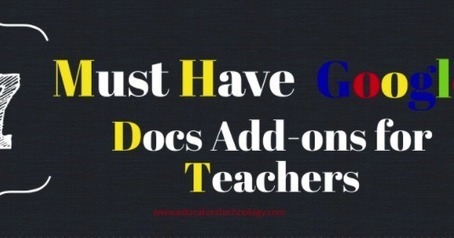"Voice typing is an excellent feature built in Google Docs and Slides that allow you to type and edit by speaking. You don't need to install a third-party add-on to help you with voice typing this integrated functionality works like a breeze ..."
Research and publish the best content.
Get Started for FREE
Sign up with Facebook Sign up with X
I don't have a Facebook or a X account
Already have an account: Login
New spaces for teaching, learning and supervision
Curated by
Leona Ungerer
 Your new post is loading... Your new post is loading...
 Your new post is loading... Your new post is loading...
|

Galina Bugon's curator insight,
April 1, 2018 3:39 AM
I like to learn something new about tools I am already using. When you use some tool every day, you think you know it well. However, we often use only some features while being unaware about many other potentially helpful capabilities. From this post I tried 'Table of contents' and now using it regularly in long documents (e.g. my thesis chapters). I also tried Kaizena, a great easy-to-use add-on to provide audio feedback on students work.
|