Haiku Deck Rocks Visual Marketing
If you haven't used http://www.haikudeck.com yet you should. Mark Traphagen turned me on to it and it is the best visual marketing tool out there. Here are 5 reasons we love Haiku Deck:
* SO EASY - the creators of Haiku Deck may have made the easiest to use tool on the plant.
* Free - Amazingly the tool is FREE (at the moment).
* Visual Marketing - we use the tool to find images from the Creative Commons. Content marketing is hampered without great images & Haiku Deck helps you find 'em.
* Their Community - great marketers creating awesome decks makes the Haiku Deck community one of our favorites (right up there with Scoop.it).
* Their team - the Haiku Deck team is responsive, social and they want to help.
If you aren't using this awesome content marketing tool yet, you should be.
Research and publish the best content.
Get Started for FREE
Sign up with Facebook Sign up with X
I don't have a Facebook or a X account
Already have an account: Login
 Your new post is loading... Your new post is loading...
|

Marteq's curator insight,
September 2, 2014 8:59 PM
Click through for details to each tool. #2 is a stretch, but I'm considering switching over from Firefox to use this tool. |




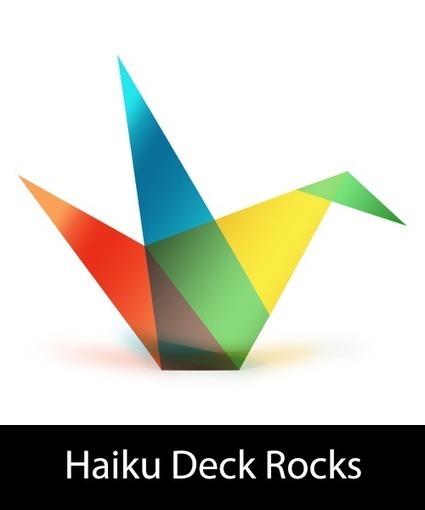








add your insight...