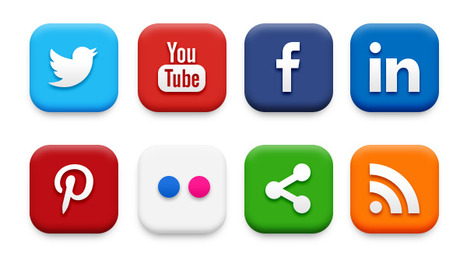Marty Note
Social Media is a CSF (Critical Success Factor) for the future of any website. Why then are social buttons done so poorly on so many websites? Because not everyone believes the TRUTH of my first sentence.
In addition to these 9 excellent Social Media Examiner tips I would add a few:
* Don't change the COLORS of the buttons. Those brands are established now and changing their colors mutes their impact.
* Remember you have 2 kinds of needs - Social SHARES of your content and social shares of your site. Those are two different ideas easily confused. Look at Mashable for some of the best social media button design on the web. Clear buttons on posts with the "SHARES" total number and then buttons on the fiar right for Mashable.com.
Some publishers may have 3 or 4 button groups such as: post, site, author and special content such as polls or Infographics.
* LARGE and IN CHARGE and if your programmers are talented create the total number like Mashable.
* Here is proper structure of an article link:
9 Tips for Integrating Social Media on Your Website http://www.socialmediaexaminer.com/9-tips-for-integrating-social-media-on-your-website/ via @smexaminer
Short intro into the link & attribution at the end. Keep your character count down below 120 for maximum RTs.
* Here is a proper structure for a site:
Follow Mashable on Email, RSS & Social Media http://mashable.com/2011/11/18/follow-mashable/#:eyJzIjoidCIsImkiOiJfbWdmMGlqY3p4c3A5bWk4dyJ9 via @mashable
Here are the 9 tips from Social Media Examiner:
1. Include visible social media buttons.
2. Integrate social where it makes sense.
3. Include up-to-date buttons.
4. Include share buttons.
5. Use analytics.
6. Pay attention to terms and conditions (of social media sites).
7. Don't over do it.
8. Stay knowledgeable.
9. Use http://sproutsocial.com/ or something similar to match social to analytics.



 Your new post is loading...
Your new post is loading...