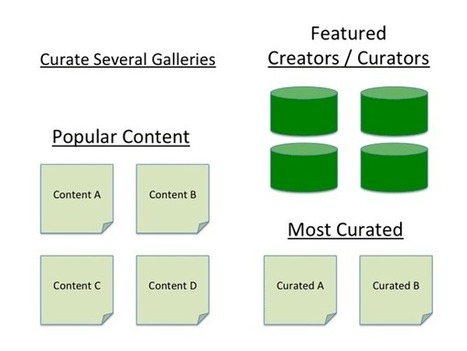Beating Content Shock
We don't disagree with author and web marketing guru Mark Schaefer. There is too much content chasing too little attention. Once you have attention you need to convert visitors to buyers.
Creating content "magazines" is a great way to beat Schaefer's content shock, create trust, win hearts and minds and engender loyalty. This LinkedIn Post shares a synopsis of tips shared on Curagmai including:
- Find 3 – 5 content groups that interest your visitors.
- Decide your schedule (we recommend monthly updates at first because that is a big commitment that must be kept to gain trust).
- Curate content from trusted sources such as brands, manufacturers and even competitors.
- Automate at least one of your content groups with feeds.
- Find and nurture free visual media sources such as Haiku Deck.
The Curagami post is here:
http://www.curagami.com/ecommerce/5-tips-magazine-content-marketing/?v=7516fd43adaa
And The http://www.Moon-Audio.com example is here:
http://www.moon-audio.com/chord-hugo/magazine.html#
The LinkedIn Synopsis is here:
https://www.linkedin.com/pulse/how-magazine-your-content-marketing-martin-marty-smith



 Your new post is loading...
Your new post is loading...

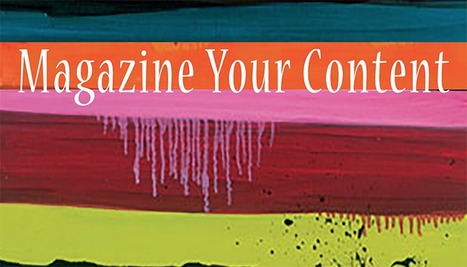

![Make Web Designs Welcoming Don't Say Welcome via @Scenttrail [Before and After graphic] | Must Design | Scoop.it](https://img.scoop.it/HhOA-cUFV7ji5-jyEn3zXzl72eJkfbmt4t8yenImKBVvK0kTmF0xjctABnaLJIm9)