Why is it so freaking hard to find high quality, high-res free stock photos? Here are the most awesome free stock photo websites + tools.
Get Started for FREE
Sign up with Facebook Sign up with X
I don't have a Facebook or a X account
 Your new post is loading... Your new post is loading...
|

Lori Wilk's curator insight,
November 11, 2014 9:04 PM
Fabulous#design #advice from Marty Smith. It reminds me that when you are not an #expert in something, get someone who is to help guide your #success 
Jeff Domansky's curator insight,
November 13, 2014 11:07 AM
Awesome web design advice. Highly recommended. 9/10

Lynn Pineda's curator insight,
March 14, 2014 11:25 PM
All I can say, is thank goodness for Visuals in content! I've always been a visual person being a visual learner. Information is easier to retain and comprehend when visuals are employed as it pulls you in. The article's statistics further supports the importance of visuals. I love visuals! 
Carlos Bisbal's curator insight,
March 16, 2014 10:15 AM
10 Razones por las que los contenidos visuales dominarán el 2014
¿En qué estrategias de marketing nos vamos a centrar en el 2014? ¿Qué vamos a dejar atrás?
Este artículo echa un vistazo al ascenso del contenido visual y por qué 2014 será el año de los elementos visuales. .

Robin Good's curator insight,
March 6, 2013 5:40 AM
If you want to learn how to use images effectively inside your website or blog here is a truly excellent guide by Chistian Vasile on 1WD. In the guide you will find rational and fact-supported advice on how to choose, place and test image use inside web-based content as well as lots of extremely relevant examples of effective image use online. From the original article: "...if you manage to find the right pictures and insert them in the right places, they can do wonders for you, as they did for some others." Well written. Informative. Resourceful. 8/10 Full guide: http://www.1stwebdesigner.com/design/images-on-web-design-usability-guide/ |








![Make Web Designs Welcoming Don't Say Welcome via @Scenttrail [Before and After graphic] | Must Design | Scoop.it](https://img.scoop.it/HhOA-cUFV7ji5-jyEn3zXzl72eJkfbmt4t8yenImKBVvK0kTmF0xjctABnaLJIm9)
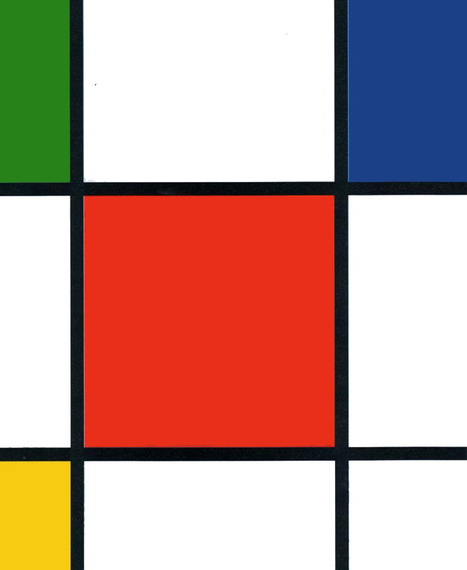


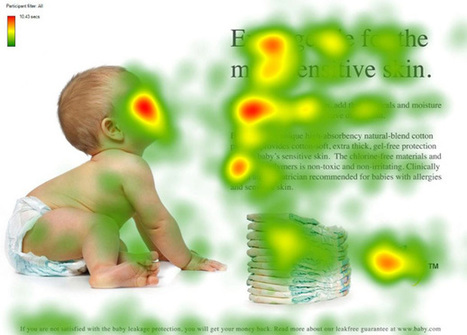






Your lucky day with a great pic on "Stock Photos". Otherwise, try flickr under creative common.