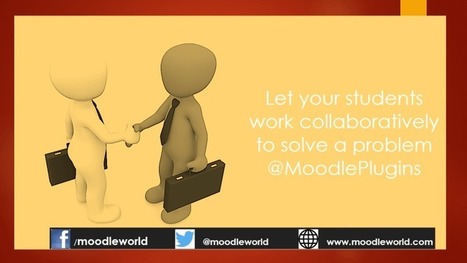Do you like to let your students work collaboratively to solve an assignment? Which tools you would like to offer them to collaborate with each other? Will your teachers setup everything without giving up all these activities in Moodle?
Today, I am going to show you “How to let students in your course work collaboratively” and how you as a teacher can set up everything in 5 minutes. All you need is a new Moodle plugin “Problem Section”. The new plugin is the Local plugin type and needs to be installed in your_moodle_directory/local/ directory.
Problem Section plugin adds a new section to the course where the teachers can assign an assignment problem to groups of students and give them various collaboration tools to work together on a solution. The collaboration tools includes a forum, a chat and/or a wiki and mod_etherpadlite and mod_publication if installed.
Now you may ask why you need another plugin when these tools are available in core Moodle? The answer is to ease your teachers in setting up the assignment, collaboration tools, groupings, groups without giving up on all the configuration steps. A “problem section” is a special section in a Moodle course. It always has an assignment activity, that a few student teams will take and collaboration tools which can be selected/deselected by the teacher.
Via Miloš Bajčetić



 Your new post is loading...
Your new post is loading...