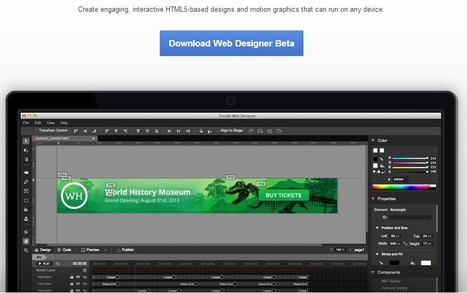Via Christopher Pappas, Handy
Get Started for FREE
Sign up with Facebook Sign up with X
I don't have a Facebook or a X account
 Your new post is loading... Your new post is loading...
 Your new post is loading... Your new post is loading...
Beth Dichter's curator insight,
November 10, 2013 10:06 PM
Are you looking for a tool that will allow you to create interactive presentations, animations, infographics, and more? If so check out EWC Presenter. This is a cloud based tool that is easy to use. When you go to the website you will see a number of presentations that others have created. You can also access a number of videos that discuss the various features of Presenter at https://vimeo.com/user15791939/videos Because this tool uses HTML5 any presentations you create should also run on mobile devices. Students could use this tool to animate presentations and infographics and work on them from a computer in any location. |
|