Use Presenter to create free professional interactive HTML5 Presentations, animations, banners, Splash pages and more.
Beth Dichter's insight:
Are you looking for a tool that will allow you to create interactive presentations, animations, infographics, and more? If so check out EWC Presenter. This is a cloud based tool that is easy to use.
When you go to the website you will see a number of presentations that others have created. You can also access a number of videos that discuss the various features of Presenter athttps://vimeo.com/user15791939/videos
Because this tool uses HTML5 any presentations you create should also run on mobile devices. Students could use this tool to animate presentations and infographics and work on them from a computer in any location.
Via
Beth Dichter,
Jim Lerman



 Your new post is loading...
Your new post is loading...

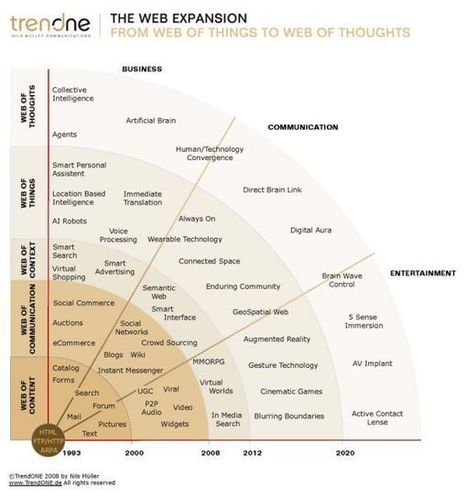


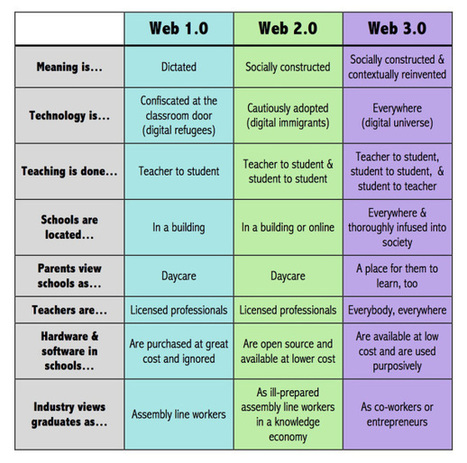










Do you know the answer to the next simple question? "What do you know about web 2.0 technology?" What's so interesting about this video, is the simple fact that none of these so called digital natives are familiar with the term web 2.0.