Ronnie Burt, Sue Waters and Kathleen Morris write: "Want your students to write more in your class? Looking for prompts or ideas for student blog posts? You are in luck! This post aims to get your creative juices flowing with over 100 ideas and examples..."
Via Mary Reilley Clark, Elizabeth E Charles



 Your new post is loading...
Your new post is loading...



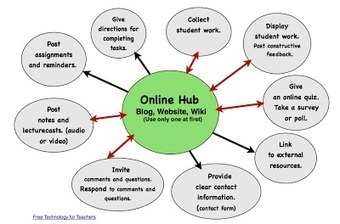






Ah, the power of blogging! I read over 100 blogs thanks to the Feedly app. Right after I read this article, a teacher emailed me to ask if I could help her students create blogs--and figure out a reason for them to use them! Didn't I look like a genius when I suggested we use the types of blog posts from Ronnie, Sue and Kathleen's article and write blogs about the novel her students were reading?
This project has since morphed into a grade-level one. All 7th graders are reading the novel Tangerine as part of our new language arts curriculum. Each blog post students write has to relate to something in the novel. (There's something for everyone in this book--bullying, environmental issues, inequity in education, prejudice, sports, etc.) So, everyone is blogging and everyone is reading and commenting on other students' blogs. Most students are used to sharing work with their classmates, but now they will share with all students in their grade!
I used this presentation to introduce the types of posts they'd be writing. I encouraged teachers to customize: give students a choice of 6-8 types of posts, limit post length, etc. I was able to get them brainstorming by asking for examples from Hatchet, a novel most of them had read in 6th grade. They were very enthusiastic! A journal post from the perspective of the moose Brian encounters? Or a sales post for a plane, slightly used and maybe moldy? A curation post on how to determine which foods in the wilderness are safe to eat? We also looked at blogs on topics that might interest them and talked about how to find and follow them.
After the presentation all students signed up for Blogger and created their blogs. We wanted a standard format for the blog addresses, so one student demonstrated on our interactive board as everyone followed along. Next up, they write, they customize their theme, they find images that are free to use and share, etc. I can't wait to see the results! And I am happy to say that several students immediately thought of ideas for personal blogs. And all this happened because I read blogs:)
What Mary says.