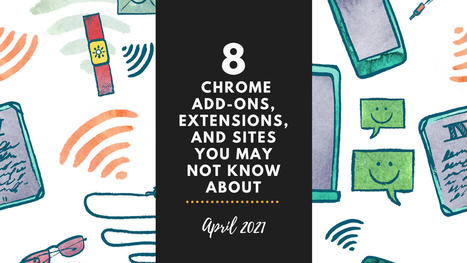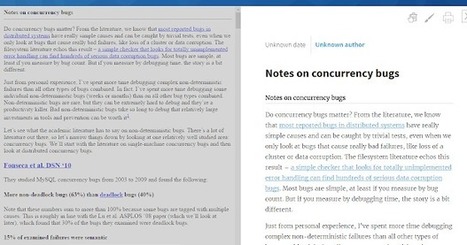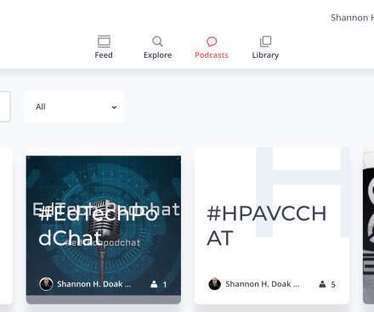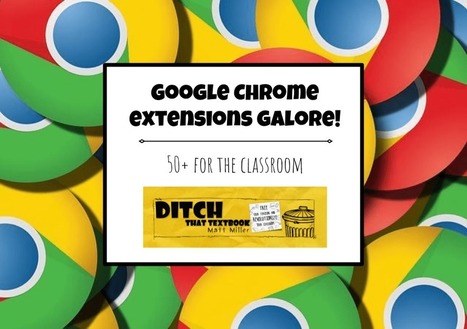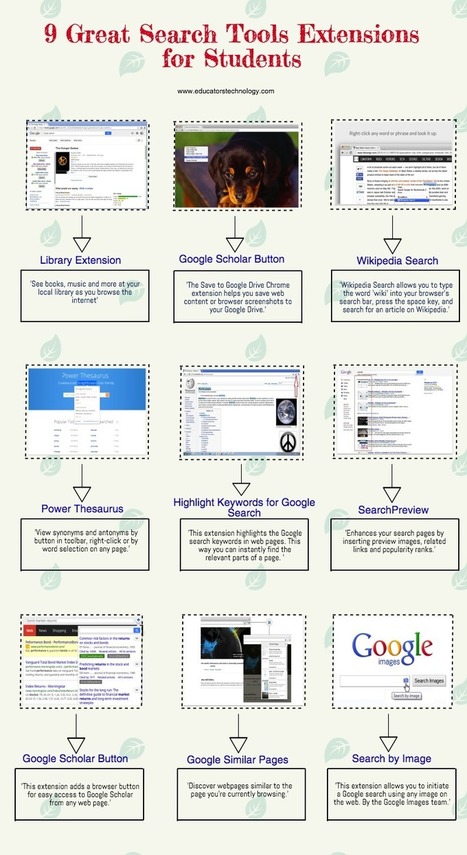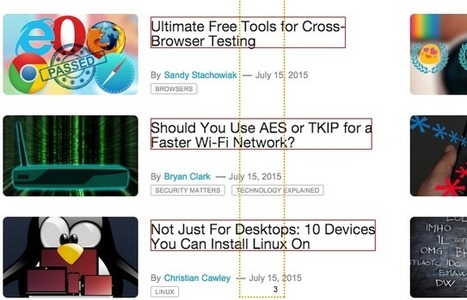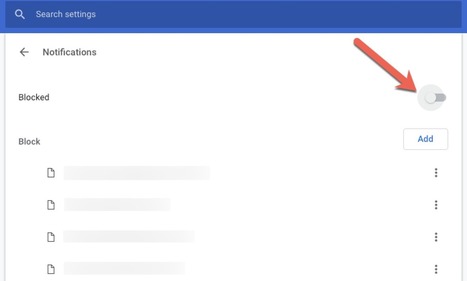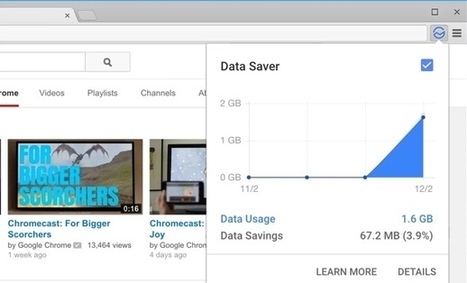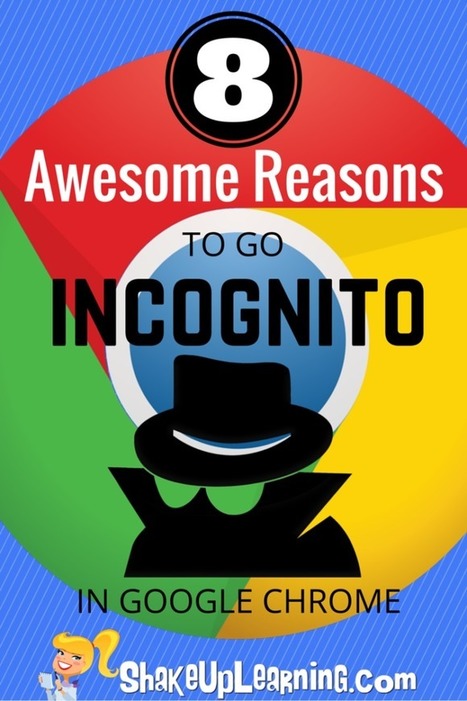|
Rescooped by Dennis Swender from iGeneration - 21st Century Education (Pedagogy & Digital Innovation) |
Research and publish the best content.
Get Started for FREE
Sign up with Facebook Sign up with X
I don't have a Facebook or a X account
Already have an account: Login
 Your new post is loading... Your new post is loading...
 Your new post is loading... Your new post is loading...
No comment yet.
Sign up to comment

GwynethJones's curator insight,
February 4, 2018 5:45 PM
Cool beans! My other suggestion is of course, Flickr Creative Commons!
Travis Moser's curator insight,
April 30, 2017 3:09 PM
This tool could make it easier to find credible resources for historians. It offers the ability to easily access information with the click of the button. I think that the library extension and the google scholar button really come in handy for your web browser
|

Linda Foote's curator insight,
April 28, 2017 7:58 PM
Look for the Beautiful Audio Editor in the Chrome Web Store. It's free.
|