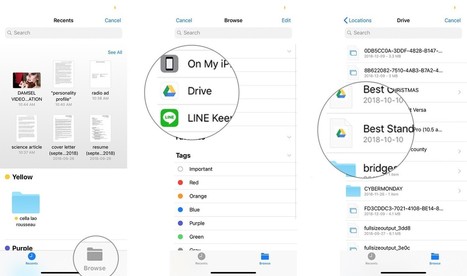You're writing an email and need to attach a file to it, perhaps an office or iWork document, or maybe a PDF or text file. For security reasons, you can't go wandering through the file system, but you can attach any file into any email from any storage provider app, including the Files app, Dropbox, Google Drive, OneDrive, and more. Let’s find out how to send large email attachments on iPhone and iPad.
Via Jeremy Hill



 Your new post is loading...
Your new post is loading...