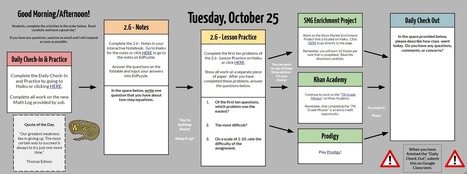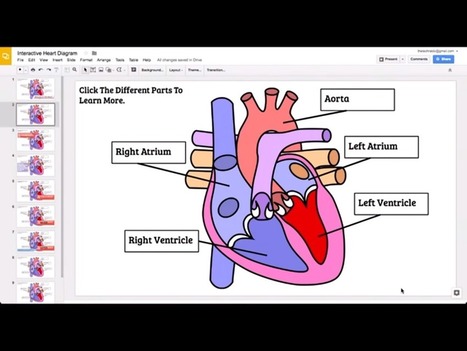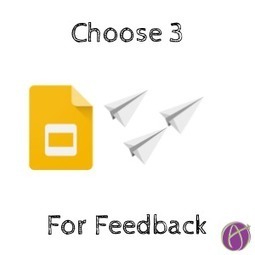My main goal, whenever I am out of the classroom, is to find ways to keep students learning, engaged, and to never “lose a day” of class. I want the work that I assign when I am out of the classroom to be meaningful, not simply “busy” work in hopes that they will not be a behavior problem for the substitute. I truly believe that you can develop true and meaningful lessons for your students to complete when you are out of the classroom without leaving behind work that simply “fills the time”.
Via paul rayner, Pam Sprute, Jim Lerman



 Your new post is loading...
Your new post is loading...