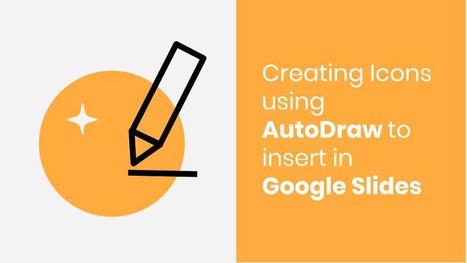Twitter Facebook WhatsApp LinkedIn Pin itEven though there are a lot of sites where you can find free icons, sometimes you want to create your own. If you’re like me and drawing is not one of your strengths, you can use AutoDraw. When you go to autodraw.com you are presented with a blank canvas where you can draw anything […]
Via Tom D'Amico (@TDOttawa)



 Your new post is loading...
Your new post is loading...