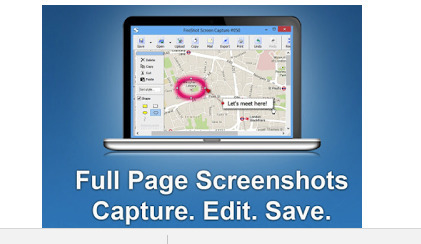"Quick Capture is a great Chrome extension you can use to take screenshots of your current page. We have been experimenting with it for a while now and we found it way better than the other tools we have been using (Lightshot and Monosnap) ..."
Via Leona Ungerer



 Your new post is loading...
Your new post is loading...