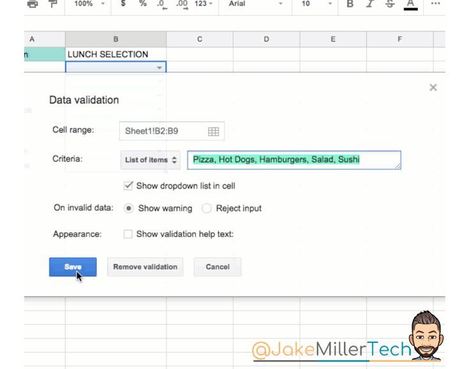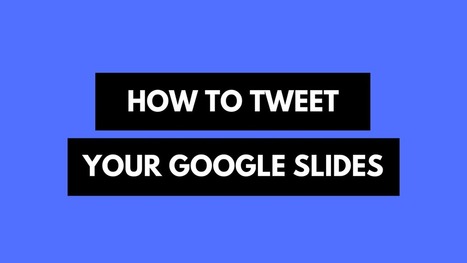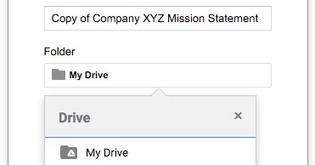|
Rescooped by Dennis Swender from Education 2.0 & 3.0 |

Eryk Dolajzer's curator insight,
December 18, 2020 2:05 PM
Google Sheets może się pochwalić o wiele lepszą funkcjonalnością niż Excel
Sign up to comment



 Your new post is loading...
Your new post is loading...