So…Camtasia 9 is an excellent upgrade from Techsmith.
But…if you are a Camtasia 8 users? There are some things you simply MUST KNOW to keep from going insane!
That why I’m putting together this special no-wallet-required tutorial series...
Via Baiba Svenca



 Your new post is loading...
Your new post is loading...

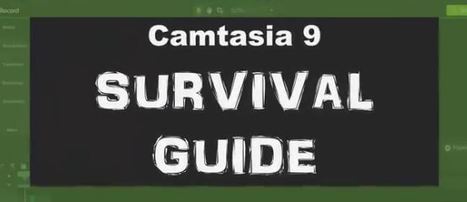

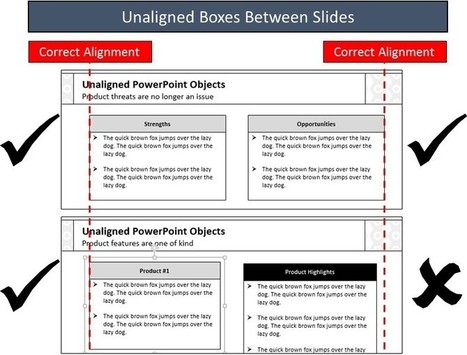





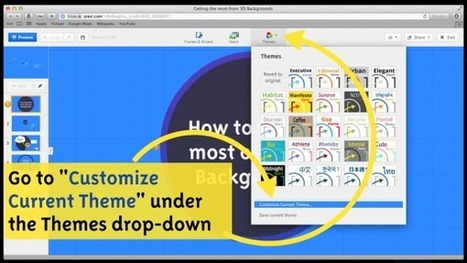

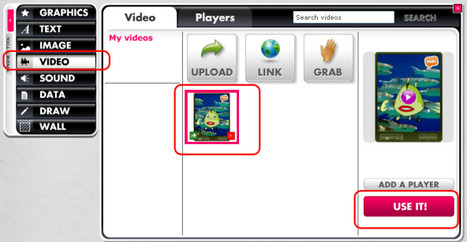


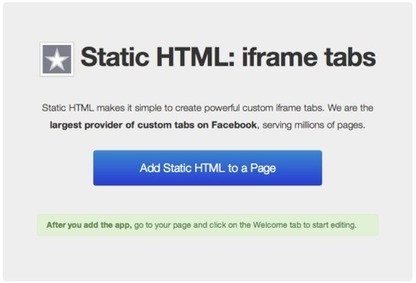





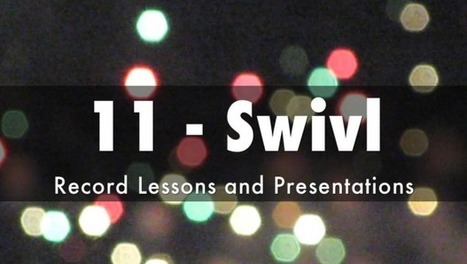
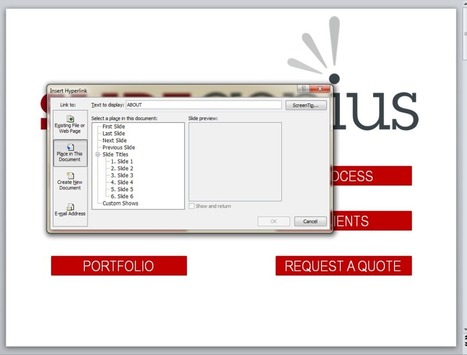



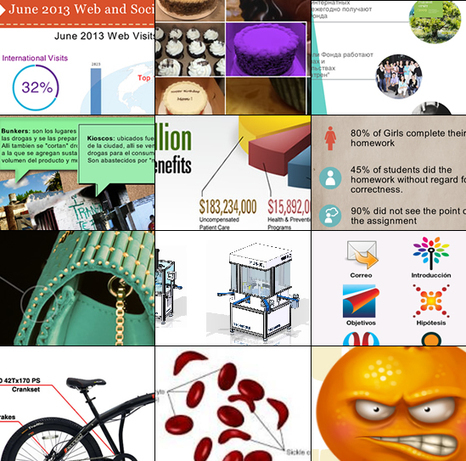





Do you use Camtasia for screen recording? Watch this video tutorial to avoid a problem with Camtasia 9.