A Blog post from our Sponsor. Good tips to follow to ensure your web designer understands what outcomes you need from your new website.
Research and publish the best content.
Get Started for FREE
Sign up with Facebook Sign up with X
I don't have a Facebook or a X account
Already have an account: Login
 Your new post is loading... Your new post is loading...
 Your new post is loading... Your new post is loading...

Jeff Domansky's curator insight,
May 14, 2017 10:41 AM
Some inspiring minimalist web designs to consider over coffee.

Jeff Domansky's curator insight,
October 12, 2015 3:12 AM
There are a lot of free and paid website builders out there. So how do you choose the best website builder? Check out these 7 free website builders.. |

Jeff Domansky's curator insight,
September 28, 2017 11:58 PM
Here's some useful guidance on typography and fonts.

Jeff Domansky's curator insight,
July 4, 2016 11:28 PM
Cautionary SEO tips to help you launch your redesigned website without losing your page rank. 
Jeff Domansky's curator insight,
July 4, 2016 11:29 PM
Cautionary SEO tips to help you launch your redesigned website without losing your page rank. |









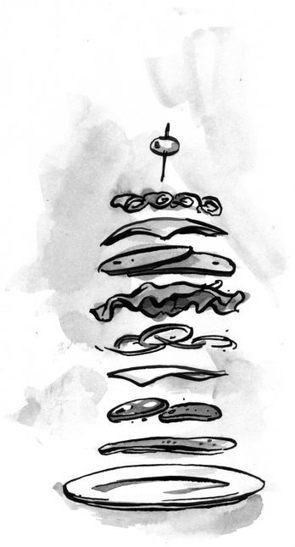






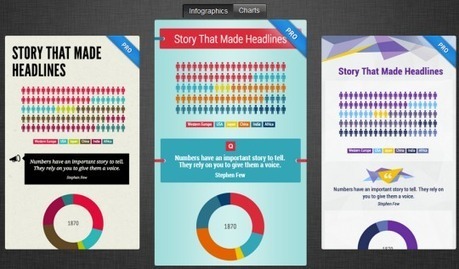






Many businesses struggle to adequately brief their web designers when they first seek quotes for a new website, and this usually leads to poor outcomes, that could have been avoided. To ensure that the quotes you receive from web designers, will if accepted, lead to the delivery of a great website that meets all of your requirements, you must prepare a comprehensive web design brief. This article outlines the minimum requirements you should include in any web design brief.