"Somewhere between a PowerPoint presentation and a full-fledged video is the audio slideshow. Creating audio slideshows can be a good way to add meaning to slides that otherwise might not mean much without a presenter. Here are some ways that students can create audio slideshow."
Get Started for FREE
Sign up with Facebook Sign up with X
I don't have a Facebook or a X account
 Your new post is loading... Your new post is loading...
 Your new post is loading... Your new post is loading...

Heather Ramsey's curator insight,
April 12, 2013 12:52 PM
This page shows how to use YouTube for slideshows so that they are longer and more accessible to students that other sites like Animoto. I had no idea that YouTube had this capability. In my district, YouTube is blocked on campus computers (I'm sure many others can sympathize) so I would need to work around that if I had students using this in a lesson. Recently I began to use SlideRocket to create video lessons so that I can incorporate audio narration and the link is not blocked by the district's web filter. SlideRocket could be used for a slideshow as well, but it takes a lot more customizing than this YouTube method. This blog has a ton of other useful information too. Kudos to the writer! |

Vloasis's curator insight,
June 8, 2013 3:52 AM
Some nice resources here and I'm curious to try a couple. |



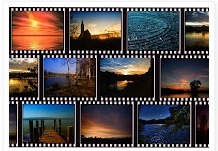

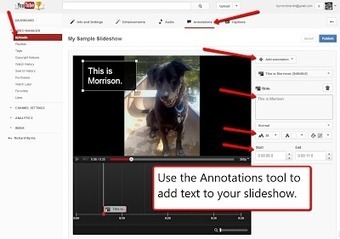


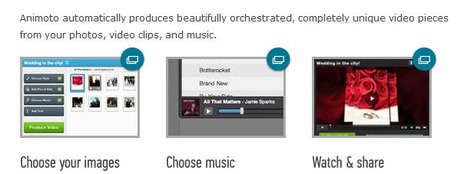






Are you looking for new tools that students may use to create slideshows that may also include audio? Richard Byrne has come up with five recommendations. The names are below and more information is available in his post.
* Narrable - currently this site does not have educator accounts, but the FAQ states "excited that teachers are using Narrable in the classroom and we're working closely with educators to develop features and accounts specifically for your needs."
* UTellStory - this site does offer a free account. If you want an educator account (which allows for 50 student accounts) there is a fee.
* Present.me - they also offer a free account, or education account (not free)
* Hello Slide- free accounts are available as well as paid
* Animoto - there is an account for educators that is free as well as paid accounts