Get Started for FREE
Sign up with Facebook Sign up with X
I don't have a Facebook or a X account
 Your new post is loading... Your new post is loading...
 Your new post is loading... Your new post is loading...

Maureen Greenbaum's curator insight,
January 5, 2014 3:13 PM
This Wiki is great cause we can nowocollaborate 
Kimberly House's curator insight,
January 7, 2014 7:59 AM
A great one-stop shop to explore apps targeted at different levels of Bloom's Taxonomy. Easily navigated and broken down into experiences and evidence as well. Good find! 
Ness Crouch's curator insight,
January 14, 2014 10:32 PM
Always great to have your web tools orgnaised for you :)

Stephanie Sapp's curator insight,
October 17, 2015 10:39 AM
Some great Web 2.0 Tools to use based on Bloom's Taxonomy |

Kimberly House's curator insight,
June 15, 2014 1:36 PM
Fantastic breakdown of basic iPad tasks. Perfect to use with my teachers who are new to our iPad programme.

Sue Alexander's curator insight,
April 5, 2014 5:21 PM
I love the clarity of the digital verbs! I think the specific content of the "doing" might allow for a bit of repositioning in the chart, but it's certainly a great starting point in analyzing the tasks and output of a lesson.

Monica S Mcfeeters's curator insight,
February 4, 2013 12:59 PM
How do you test creativity and innovation using "set" core standards of evaluation? Creativity and innovation require a certain amount of willingness for failure and risk taking. How does training for common core test "standards" assist that higher level goal?

Iman El Hoz's curator insight,
December 11, 2018 4:28 PM
a wide range of educational applications, built upon Bloom's taxonomy!
|




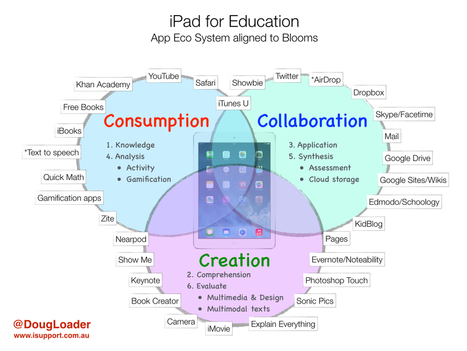


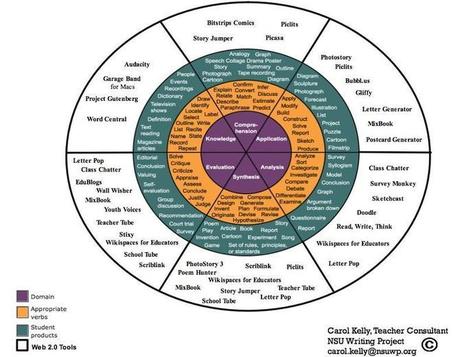


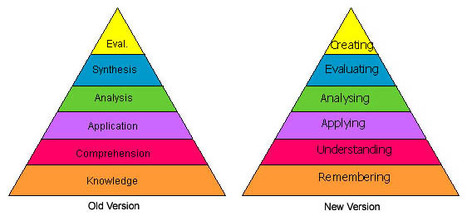
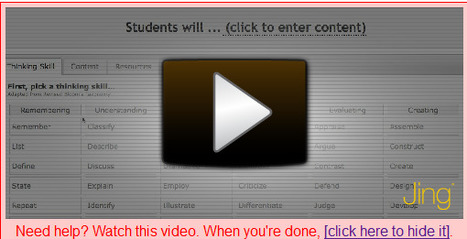

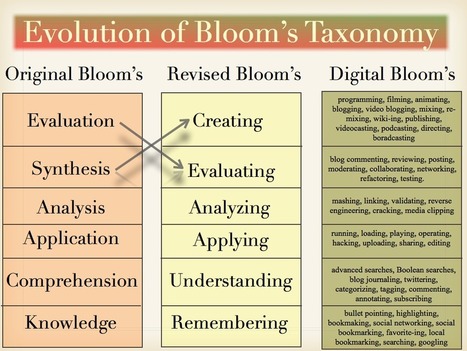
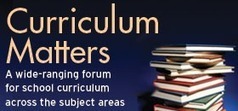

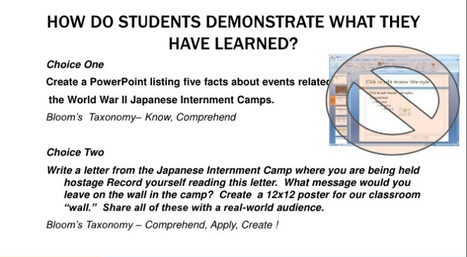
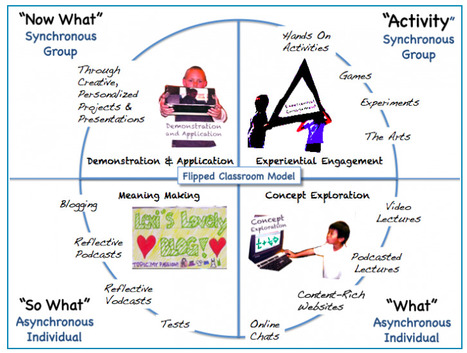


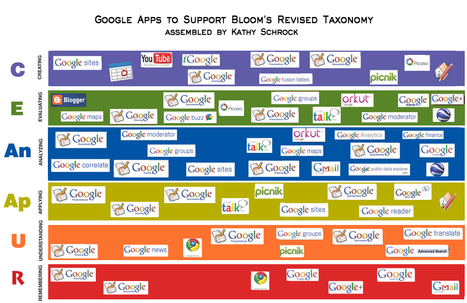
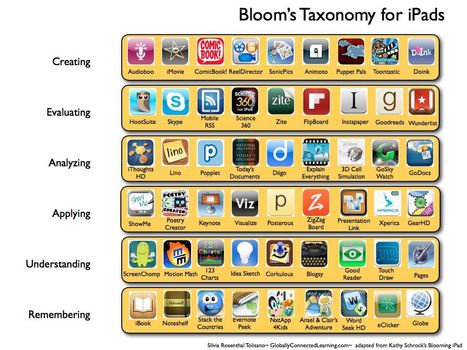





A resource of ideas that teachers have found implemented in their classrooms. With useful links provided.