"Take a close look at the Google Doc or Sheet you likely have open right now and you’ll see something new on a tab about the WYSIWYG tools.
Last week Google launched add-ons–easily accessible tools created by Google’s developer partners that offer on-the-fly features for your documents and spreadsheets."



 Your new post is loading...
Your new post is loading...
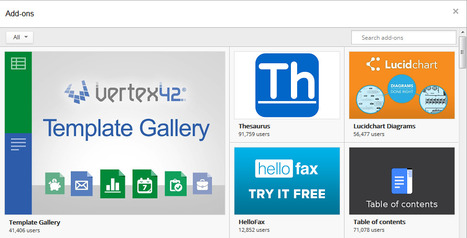

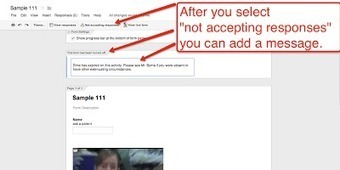

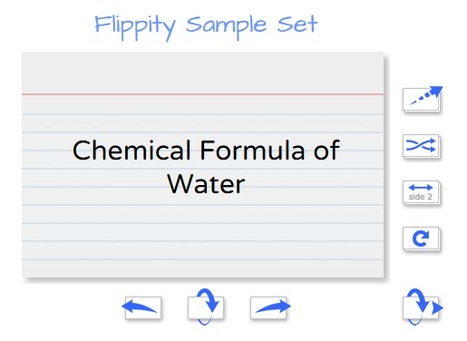
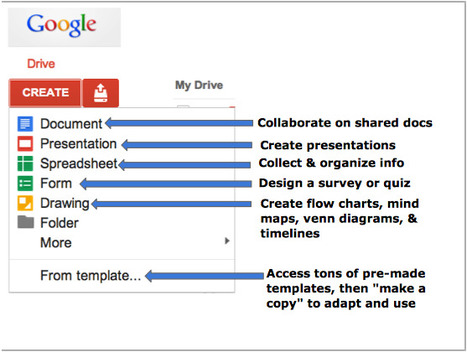





Google has just launched add-ons, tools that provide more resources for you to use with Google Doc and Sheet. Over fifty are now available (and more are expected to be added). A few are listed below.
* EasyBib Bibliography generator allows you to search EasyBib and generate citations (MLA, APA and Chicago Manual)
* Open Clip Art provides quick access to over 50,000 images you can insert
* Kazena Shortcut allows you to provide audio feedback with Google Doc and Sheet
* LucidChart allows you to insert a mindmap, flow chart or diagram directly into your doc (and LucidDiagram is also available)
* ProWriting Aid - check for plagiarism, grammar and redundant phrases
The post includes a short video as well as listing some of the other tools available.