Educational technology is making a huge impact on how students learn, how teachers teach and how education is done.
Research and publish the best content.
Get Started for FREE
Sign up with Facebook Sign up with X
I don't have a Facebook or a X account
Already have an account: Login
Tech tools that assist all students to be independent learners & teachers to become better teachers
Curated by
Beth Dichter
 Your new post is loading... Your new post is loading...
 Your new post is loading... Your new post is loading...
|

Lon Woodbury's curator insight,
November 10, 2014 3:36 PM
We still have a long ways to go to figure out how to make this happen as effectively as we do face to face interactions. -Lon

Simon Vasey's curator insight,
June 26, 2013 9:47 AM
Some great ideas here with a connection to Bloom's Taxonomy. Always good. |



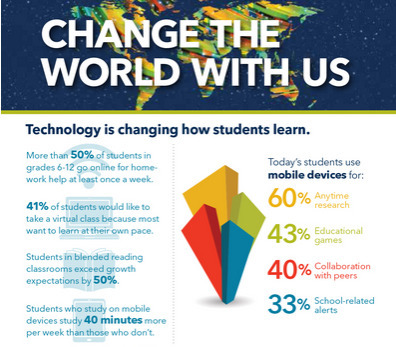

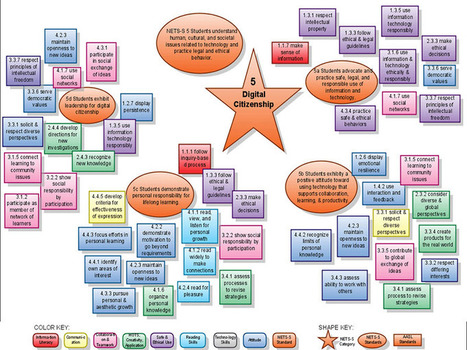
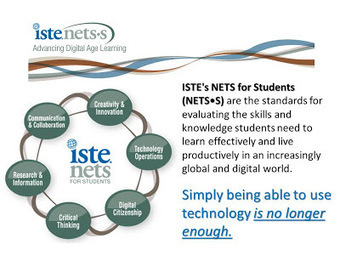


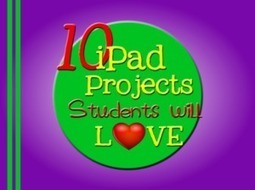






ISTE has released this new infographic that shares data on how technology in impacting our learners. It is divided into the following categories:
* Technology is changing how how students learn.
* Technology is changing how teachers teach.
* Together we're changing education - one classroom at a time.
Before clicking through to the infographic take a moment to think about how technology is used in your school or classroom. Then check out the infographic and see if these statistics surprise you. There may be some new avenues you would like to explore.