"The 2014 Best Websites for Teaching & Learning foster the qualities of innovation, creativity, active participation, and collaboration. They are free, Web-based sites that are user friendly and encourage a community of learners to explore and discover."
|
|
Scooped by Beth Dichter |
Yesterday I posted the top choices from the American Association of School LIbrarians (AASL) on the best apps for 2014. Today they listed the top websites in the following categories:
* Media Sharing
* Digital Stories
* Manage & Organize
* Social Networking & Communication
* Content Resources
* Curriculum Collaboration
As you review the websites you will find one or more standards that are addressed by the websites.
Although I know many of the websites, there are some that are new to me that I look forward to exploring. Below are several that I have used and really like, or are ones I have checked out and will be using in the future.
Are you looking for new tools and want ideas on how to use them as well as examples and links to learn more about the tool. Check out Remix-t, a site from the University of Notre Dame, that is chock full of great ideas and resources. Although this site is geared to college teachers the resources and examples will provide you with great ideas and you will be able to modify them for your classroom. You will find in under Content Resources.
Mixed Ink is a new site to me. It allows you to create a group of students who will write together. They may comment and evaluate the submissions and each students' writing will show up in a different color. This looks like a great site, esp. for schools that are not using Google apps.
There are many more that I will be exploring. Do you have a favorite website? Share them in the comment section and let us know why it is a favorite of yours.



 Your new post is loading...
Your new post is loading...
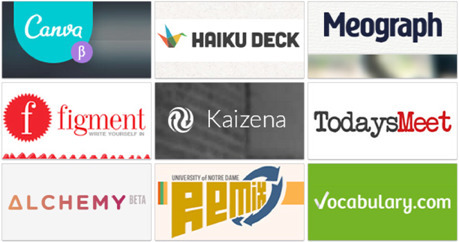

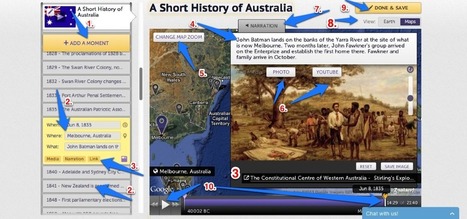



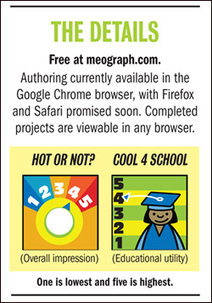





Annuaire (partiel et) commenté par catégorie.
the American Association of School LIbrarians (AASL) listed the top websites in the following categories:
* Media Sharing
* Digital Stories
* Manage & Organize
* Social Networking & Communication
* Content Resources
* Curriculum Collaboration