Every so often a tool is created that is so different and so unbelievably useful that it actually changes the way society functions. First came the spork – it scooped and punctured at the same time. Then came the remote control – you could watch TV and maneuver drones with a single click. Next was …
Get Started for FREE
Sign up with Facebook Sign up with X
I don't have a Facebook or a X account
 Your new post is loading... Your new post is loading...
 Your new post is loading... Your new post is loading...

Lori Wilk's curator insight,
March 23, 2014 11:14 PM
This list of webistes offers suggestions for sites with tools to help teachers to create interactive learning environment from surveys, to lessons, to making short videos. Super helpful escpecially since there's both free and paid versions available. You can have teaching tools on a zero or low budget.#education#technology. |

Murielle Godement's curator insight,
July 3, 2014 1:54 AM
Annuaire (partiel et) commenté par catégorie. 
Rosemary Tyrrell, Ed.D.'s curator insight,
July 3, 2014 1:01 PM
the American Association of School LIbrarians (AASL) listed the top websites in the following categories: * Media Sharing * Digital Stories * Manage & Organize * Social Networking & Communication * Content Resources * Curriculum Collaboration |





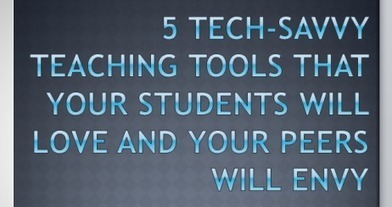

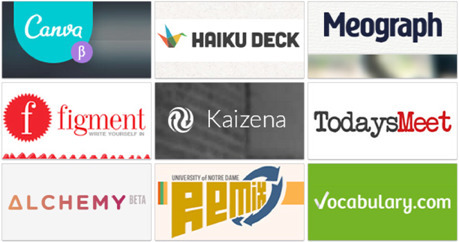






PowToon allows learners to create animations...and they recently released a new version, Simple Mode, that makes it easier to use. Click through to the post to learn all the details.
You may also be able to get a free account with PowToon if you are an educator. They are giving away $10 million dolllars worth of free accounts. For information on this go to this link.
I want to learn more about this!