"I thought I could read my students' body language. I was wrong. As an experiment, I used Socrative when I taught binary numbers. What I learned forever changed my views on being a better teacher."
Research and publish the best content.
Get Started for FREE
Sign up with Facebook Sign up with X
I don't have a Facebook or a X account
Already have an account: Login
Tech tools that assist all students to be independent learners & teachers to become better teachers
Curated by
Beth Dichter
 Your new post is loading... Your new post is loading...
 Your new post is loading... Your new post is loading...

Marcelo Triviño's curator insight,
July 15, 2015 5:31 PM
Esta herramieta fue implementada por un alumno de Pedagogía en Inglés - Uss - Pto Montt. Buena performance y amigable en su uso. 
Gabriela Fernanda Aburto Sepúlveda's curator insight,
September 10, 2015 11:39 AM
Excellent! Thank's for sharing |
|





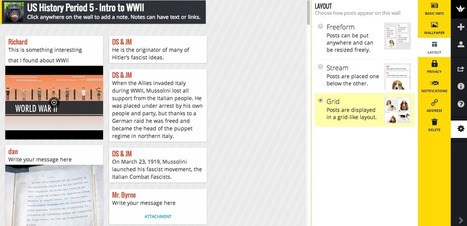



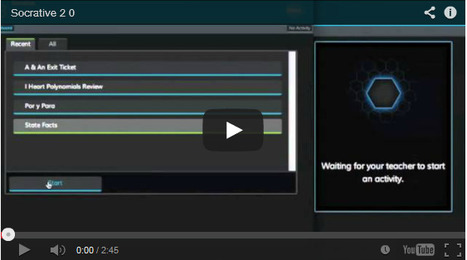






Good formative assessment removes the embarrassment of public hand raising and gives teachers feedback that impacts how they're teaching at that moment. Instant feedback. We can do this now.
How???
ITS HARD TO TEACH THOSE YOU CAN'T UNDERSTAND HOW! AND IS WHY TEACHING IS A GIFT THAT IN TO DAYS SEASON IT'S TEACHING FROM A BOOK AND NOT THE HEART. WHILE THE CHILDREN OF TODAY ARE OUR FUTURE BUT ACCORDING TO THE EDCATION SYSTEM THEY ARE OR ARE NOT ALLOWED TO BE TAUGHT IN , THEY ARE EDUCATED TO BE FUTURE "WHAT" WHEN THE TIME COMES WE WILL FIND OUT!
Great ideas to use in the computer lab, or even with just one device.