Every so often a tool is created that is so different and so unbelievably useful that it actually changes the way society functions. First came the spork – it scooped and punctured at the same time. Then came the remote control – you could watch TV and maneuver drones with a single click. Next was …
Get Started for FREE
Sign up with Facebook Sign up with X
I don't have a Facebook or a X account
 Your new post is loading... Your new post is loading...
 Your new post is loading... Your new post is loading...

Maryalice Leister's curator insight,
May 28, 2014 2:40 PM
This graphic is an excellent discussion catalyst when talking about how far and fast information travels.

Matthew Renner's curator insight,
March 20, 2013 10:49 AM
This is very cool. It's expensive to get these done otherwise.

Shelby Walters's curator insight,
November 25, 2015 9:52 PM
Sensory overload occurs when one or more of the body's senses experiences over stimulation from the environment. There are many environmental elements that impact an individual. Sensory overload has been used as a means of torture, and is common in the autistic community. |

Sue Alexander's curator insight,
April 3, 2014 10:23 AM
eLearn or in the classroom, as we look for ways to engage with content, these events give us choices in the type of transfer we expect in a lesson. Valuable resource in my UbD journey. 
David Baker's curator insight,
April 3, 2014 11:36 AM
The infographic is a good summary but the blog is even better as a description.

carldowse's curator insight,
January 17, 2014 4:39 AM
It's useful that two different approaches and types of resource are offered here - definitely worth exploring as animation appeals to most learners - busy executives included! 
Louise Robinson-Lay's curator insight,
January 17, 2014 5:23 AM
Create your own animations for your classes using these tools. 
Tonya D Harris's curator insight,
January 27, 2014 5:49 PM
List of recommended resources to" purchase" for amination teaching tools under $50 and some are free. Good source for ideas you can use.

Carol Thomson's curator insight,
March 7, 2013 9:12 AM
always on the look out for animation software. |









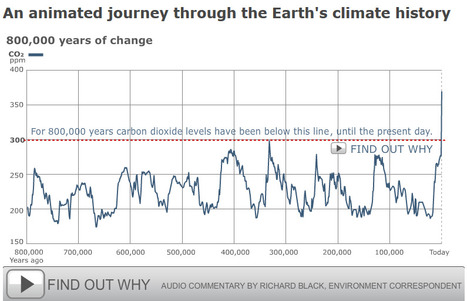
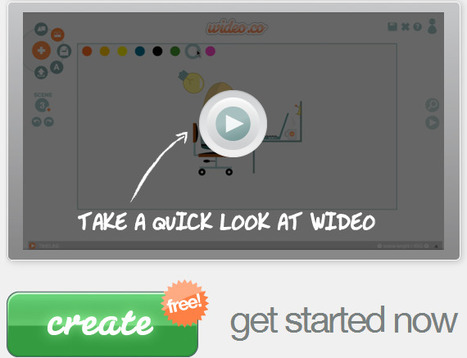
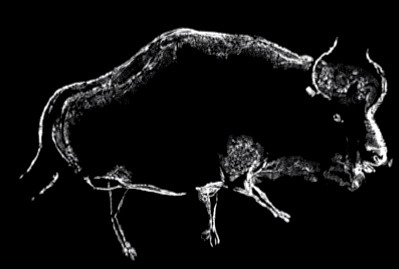


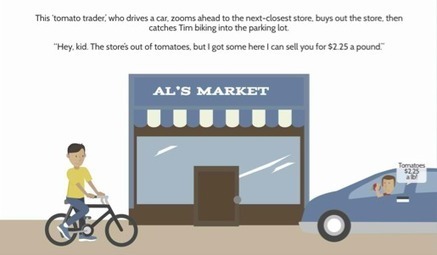


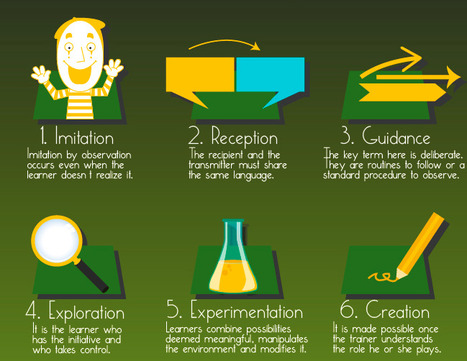

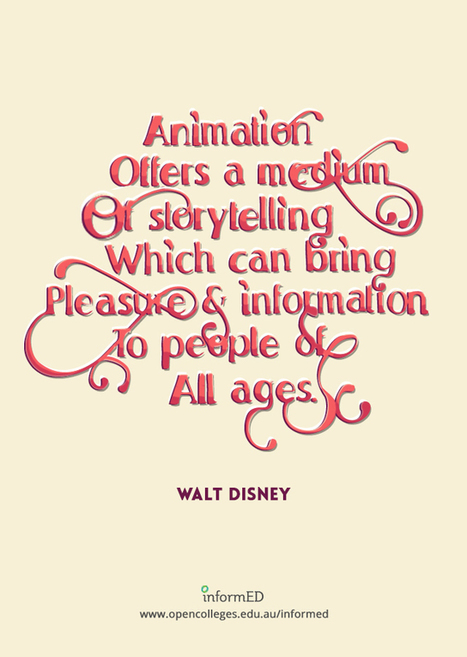










PowToon allows learners to create animations...and they recently released a new version, Simple Mode, that makes it easier to use. Click through to the post to learn all the details.
You may also be able to get a free account with PowToon if you are an educator. They are giving away $10 million dolllars worth of free accounts. For information on this go to this link.
I want to learn more about this!