Most educators would agree that a purpose of education is to assist learners in developing life skills which will translate to their lives outside of the school setting. These include goal setting...
Research and publish the best content.
Get Started for FREE
Sign up with Facebook Sign up with X
I don't have a Facebook or a X account
Already have an account: Login
Tech tools that assist all students to be independent learners & teachers to become better teachers
Curated by
Beth Dichter
 Your new post is loading... Your new post is loading...
 Your new post is loading... Your new post is loading...
|
Adrianna Castelo's curator insight,
February 19, 2014 11:13 PM
I thought that this was quite interesting because you never early think to read to students as they get older. It has always been pretty routine that when you learn how to read you do it yourself.For myself, having something read out loud to me is not the best. I never pay attention when it's being read aloud only when I read it for myself. However, it could be beneficial to other students who really do have learning disabilities without them knowing. |



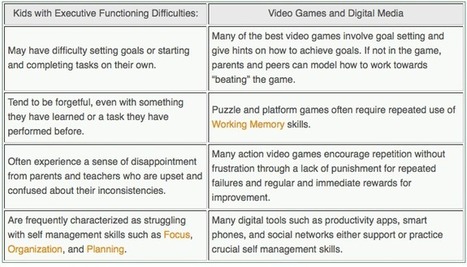



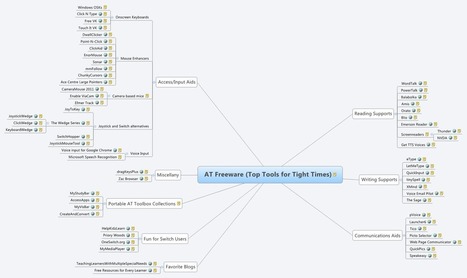

![TECHMATRIX - [Home] | Eclectic Technology | Scoop.it](https://img.scoop.it/uqNWcZt0c2v0oCXJ-RSIkTl72eJkfbmt4t8yenImKBVvK0kTmF0xjctABnaLJIm9)





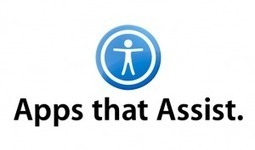






Early in this post Gerstein states:
"Often, though, in schools the following tends to occur surrounding executive functions:
1. There is an assumption that students possess these skills and
abilities.
2. Students are punished if they fail to practice and use the skills.
As teachers when we think of executive thinking we may think of learners on IEPs or 504s, yet the tools that work well with students on IEPs and 504s also provide great support to our "regular ed students."
So the question of how we can help our learners who struggle with expectations that they may not have learned, such as "be organized" or "stay in your seat" or "raise your hand to speak" may not be understood.
In most schools the teaching of executive functioning skills is not the priority. Yet we do support technology and today technology provides a wide variety of support that is not expensive. This post goes on to share a presentation made by Karen Janowski, a teacher whom works with students with disabilities and knows her "stuff." (You may also be interested in exploring her website UDL Tech Toolkit at http://udltechtoolkit.wikispaces.com/).
As always Gerstein has included additional resources which include a link to the Newton Public Schools Assistive Tech website (and at this site they have a presentation designed for parents on the same subject) as well as a detailed list of tools to assist learners with to do lists/task management, time management, productivity and note taking, organizing, and more. Read through the post and find some tools to suggest to parents and learners that may help the learner be more successful in school this year.