Get Started for FREE
Sign up with Facebook Sign up with X
I don't have a Facebook or a X account
 Your new post is loading... Your new post is loading...
 Your new post is loading... Your new post is loading...

Eduardo Wegman's curator insight,
January 19, 2014 10:29 AM
Collaboration is the key for future society development

Edmilson Simões's curator insight,
November 17, 2014 12:44 PM
Nowadays many teachers are using skype to give online class and also to interact with the students even they are out class. It brings lots of ideias for develop a good class with this important web tool.

Stephanie Sapp's curator insight,
February 6, 2015 9:27 AM
A great way to help your students stay on task while working on your PBL projects!
Kristin Blom's curator insight,
February 4, 2014 10:19 PM
This is about people in the US today and their connection, or lack there of, to the Constitution. It brings up interesting points about making changes to it to fit today's ever changing society. You can listen to this article or read it by clicking on the Summary link.
Kara long's comment,
February 5, 2014 11:12 PM
This article was really interesting for me to read! I think it is a great idea to have people think about what they would change if they rewrote the Constitution. He makes a good point in this article that if people don't "rewrite" the Constitution every 20 years, they are likely to be less invested in government issues. It is crazy to think how long the Constitution has survived because there is so much in it that could be changed, even the very first few words. We have to be much more specific nowadays in the wording of things to make sure no one gets exculded. When people were talking about how to change the Constitution it lead to many discussions about other major issues, for example, if immigrants should have the right to vote. I believe discussing the Constitution is a great way to create more interest in government and spark debates about important issues.
Evan Richardson's comment,
February 17, 2014 12:32 AM
This article was very interesting, and I enjoyed that they surveyed "Constitution" High School, it was a nice touch. When it came to the students' actual opinions, I thought that it showed how government has evolved from the time the constitution was written. Where the constitution tries to be as non-partisan as possible, it seems the first reaction of the students is based on their political viewpoints or party, evident in the citizenship and voting issues. This itself may be an example of how much the two parties have separated from each other, and how media outlets only further this issue through confirmation bias. I think that both students and politicians need to start basing their opinions on what policies are truly the best for their country, and not what their party believes.
|

Heather MacDonald's curator insight,
June 25, 2014 7:52 PM
Designing anything is only worthy if the "end user" has input. This is a brilliant adaptation of that design philosophy. And how can you resist the power in the eyes of this little girl?! |





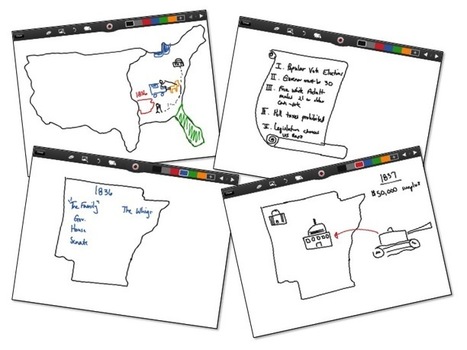



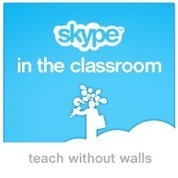



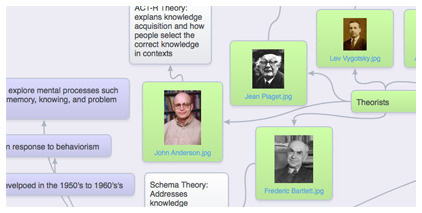

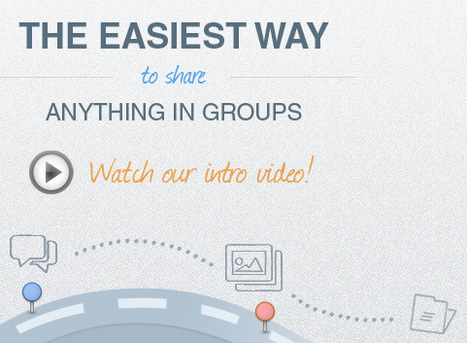


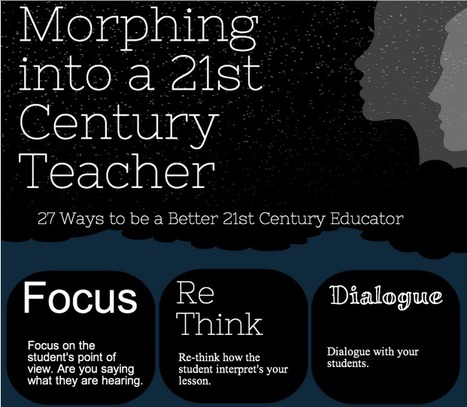

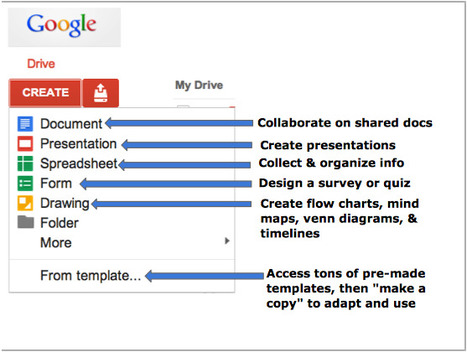







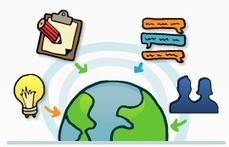







This is not a completely comprehensive list, however, it is a good idea for trying to focus our priorities in a job that is so multifaceted that it is often overwhelming. I might consider reorganizing the list into action items and philosophical items, and choose one or two a week to focus on.
Thx Beth Dichter!