Infographics are modern, written artifacts about collected resources in a dynamic, visual format. Infographics should be viewed as complex, standalone texts, not simply a text feature or graphic element.
|
|
Scooped by Beth Dichter |
This paper looks at digital literacy, specifically how infographics can be used to meet Common Core standards. A well designed infographic will have:
* A Purpose
* A Style
* Evidence
* Format
The paper also includes a section "How can I teach comprehension with infographics?" This section includes two infographics and has the students critique them using the following questions:
* What is the author's purpose or question?
* What evidence supports the author's claim?
* What are the strongest elements of this design?
* How could the design be improved?
You could use these same questions and have students in your class critique their infographic and their classmates.
And last but by no means least they provide a list of locations where you can create an infographic.
Infographics support reading comprehension and writing skills. They also allow students to strengthen their critical thinking skills and synthesis skills.



 Your new post is loading...
Your new post is loading...
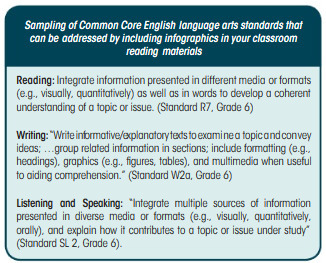

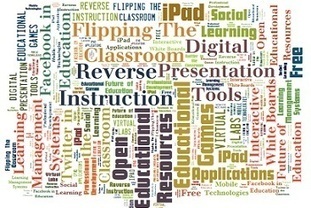



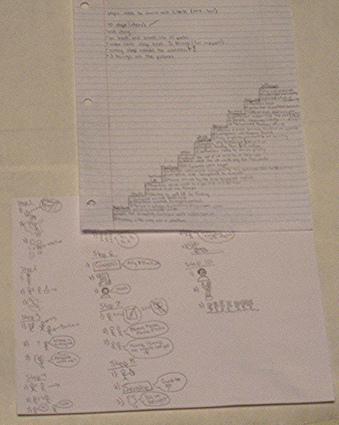


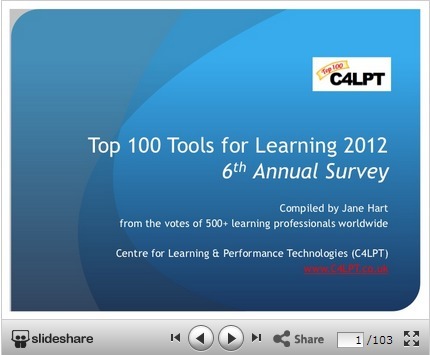



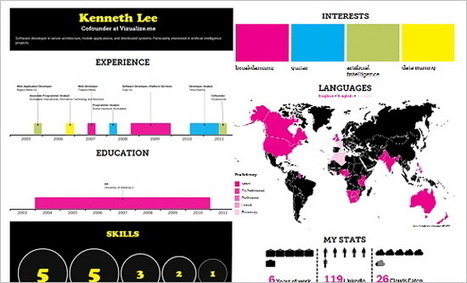





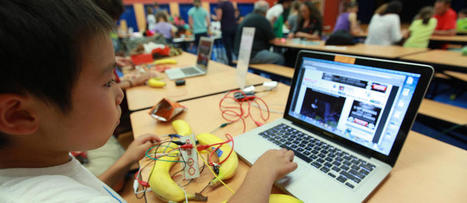

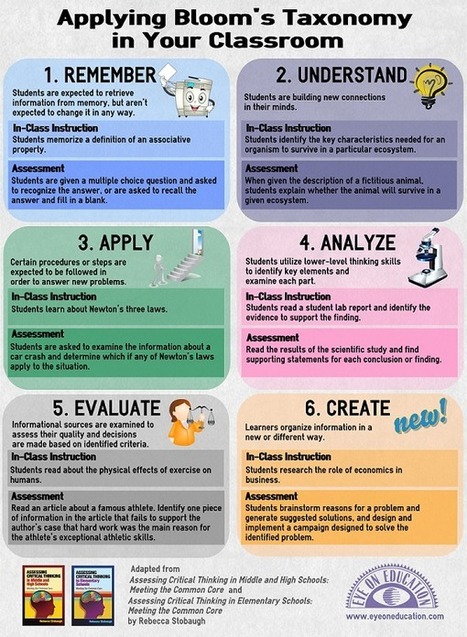




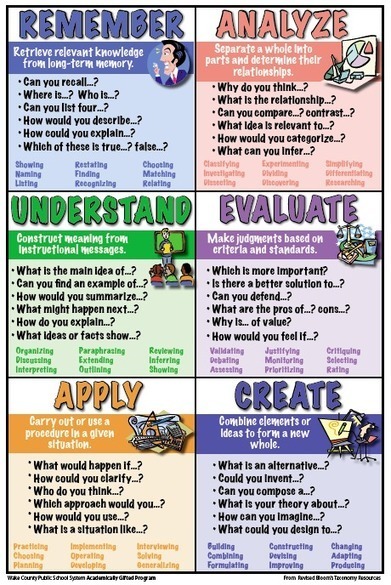



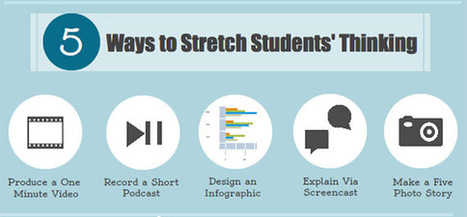

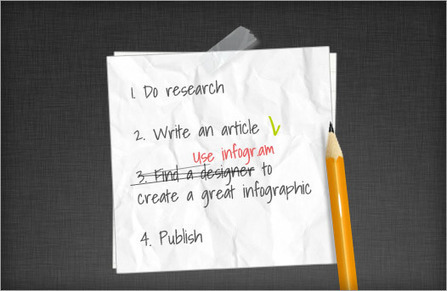
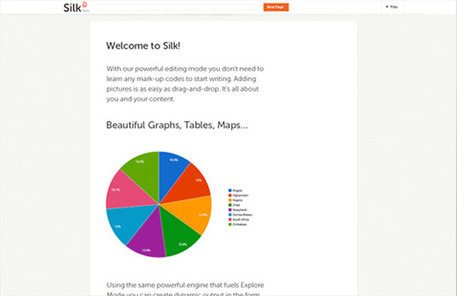







I often get very bored with infographics, but these techniques will help me not only read them better but have a go at c reating my own
Slightly overblown tone, presumably to help what is a useful overview of infographics sound more "academic" - read between the lines for what students should think through and how they should approach their own infographic production
Visualizing is a powerful multisensory technique.