* Determining Whether You’re Ready
* Communicating Why You Want iPads
* Targeting 21st Century Learning Objectives
* Developing Simple iPad Management Tratgies
* Understanding that iPads Aren’t Laptops
* Overcoming “There’s an App for That” Syndrome
* Share and Share Alike – but not with iPads
* Developing an Ongoing Training and Support Structure
* Connecting
* Enabling the Unpredictable
Much food for thought may be found in this post.



 Your new post is loading...
Your new post is loading...
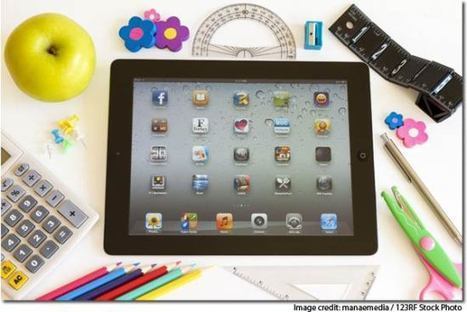







This is a fantastic article about iPad use in schools. While it only discusses the use of iPads it talks about a lot of issues related to implementation. A few of my favorite points include developing simple iPad management strategies which I feel is often overlooked. Also Overcoming "There's an app for that" Syndrome which is often hard for teachers to come to terms with when they first start using tablets in classrooms. This article is perfect for a school that has already developed a plan for BYOD implementation and then needs to examine it in more detail to make sure it covers all angles.