Widely understood to be essential to success in the workplace and modern life, digital literacy is beginning to emerge as a necessary component of curric
|
|
Scooped by Beth Dichter |
What does it mean to be digitally literate? If you ask teachers, students, parents, administrators, and community members the responses may be very different. This post explores this issue and notes (for the teacher):
"Digital literacy isn't about knowing computers inside and out; it's about using technology to change the way you think. If critical thinking skills haven't yet become a part of your students' digital citizenship, it's time to think your teaching strategy."
After the introduction, the post is split into two sections:
5 Teaching Practices that Destroy Digital Literacy. One of the practices is "using 'cool' technology to deliver a planned lesson." To learn why click through to the post.
The final section is 15 Habits to Cultivate in Your Students. Two are listed below.
* Read past the first page of Google results (and my suggestion would be to use some of the many alternative search engines. You may be surprised that many other search engines work better for students).
* Train students to react skeptically if they read the phrase 'Research says...' or 'A recent study revealed..."
To learn more about the 15 habits check out the post. Do you have ideas that would be helpful to others? If so, please share them.



 Your new post is loading...
Your new post is loading...
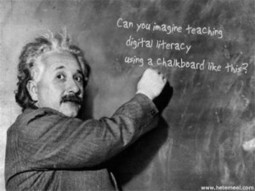



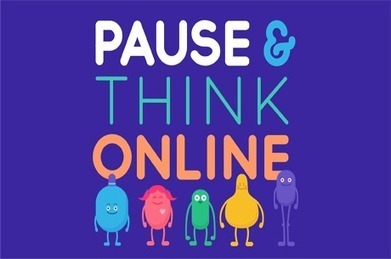


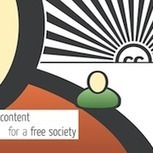


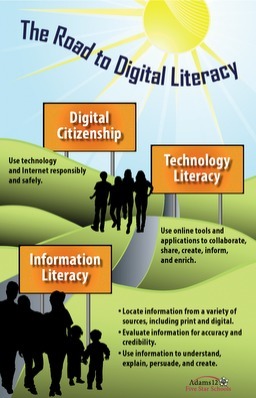






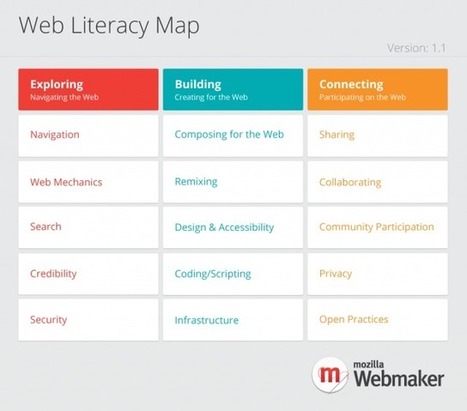
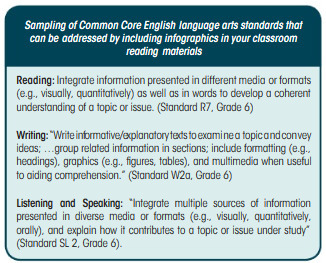







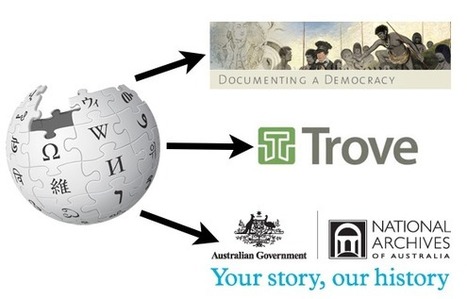





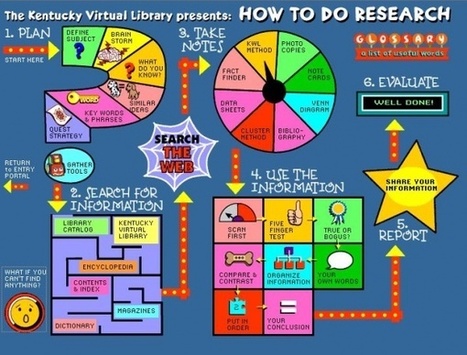





What does the term "digitally literate" mean? This article gices some prompts about what digital literacy is- and what it isn't.
I really enjoyed this article on "do's" and "don'ts" for empowering students in digital literacy techniques. I think we forget - this is where our students shine. The article points out that today's undergraduates have NEVER known life without the internet. How do we use that to help our students learn more?
Digital Literacy is becoming more important in learning. The curriculum today requires teachers to use digital tools. Please read this interesting take on digital literacies.