"One of the components of Close Reading is annotation, in which the students read short, complex text adding annotations as they read. Students might circle words or phrases that are powerful, underline those that are confusing, indicate big events or when a character shows strong emotion, and write questions or thoughts. They use metacognitive markers or “Thinking Notes” as a means to move beyond just highlighting..."
Research and publish the best content.
Get Started for FREE
Sign up with Facebook Sign up with X
I don't have a Facebook or a X account
Already have an account: Login
Tech tools that assist all students to be independent learners & teachers to become better teachers
Curated by
Beth Dichter
 Your new post is loading... Your new post is loading...
 Your new post is loading... Your new post is loading...

faith ward's curator insight,
February 24, 2015 11:40 AM
Great link to research article about a study published in the peer-reviewed journal First Monday. Dr. Sue Thomas and colleagues defined transliteracy as “the ability to read, write and interact across a range of platforms, tools and media from signing and orality through handwriting, print, TV, radio and film, to digital social networks." Interesting read.

Deisy Bazan's curator insight,
January 30, 2021 11:59 PM
Great information about curating tools! Very well elaborated!
|

Lucy Wareham's comment,
April 9, 2013 12:13 AM
I have found that some students are also drawn to inappropriate adverts and links when researching. This search engine would avoid this distraction. Thanks

Kia Sowden's comment,
May 11, 2013 12:48 AM
Hi Malena, Thanks for sharing this resource. I think it would be useful to remove the distraction that students so easily spend their time viewing. I think it would also comply with legislation when it comes to students use of the internet and appropriate sites.

Jenni Atkinson's comment,
May 15, 2013 11:44 PM
Great find.It is so easy to get distracted or off track when searching on the net and I agree with James re: deeper searches.

Esraa Eldeghidy's curator insight,
November 15, 2015 11:00 PM
Social Annotations, Highlighting and Social BookmarkingLaunchedJuly 4, 2006
|



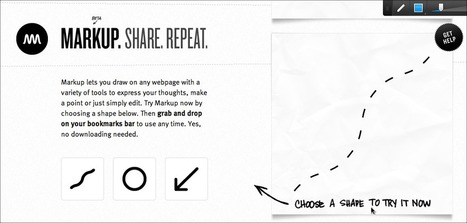

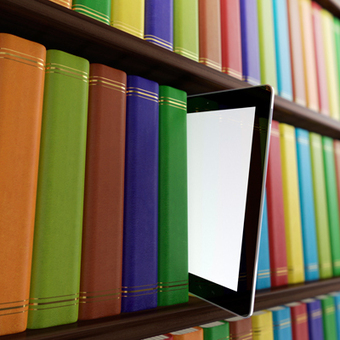



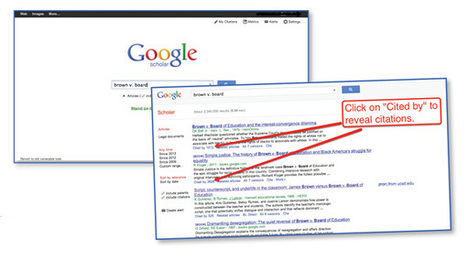







Close Reading covers a wide range of materials: poems, news articles, short stories, plays, photos, paintings, videos and more. This post provides five tools to help students annotate a wide variety of media. They are listed below, More detailed explanations are found in the post.
* Doctopus - this program is great if you use Google Apps (and therefore Google Drive).
* Diigo is a great tool for annoting text and images found online. Drawing tools are also available.
* Markup does not require an account. "It provides tools for drawing, highlighting, adding text, and sharing via a link. It does require the installation of a bookmarklet or the Chrome extension."
* PDFzen is a free tool that works with Google Drive. It will open the following types of files: pdf, doc, docx, xls, xlx, odt and rtf.
* VideoAnt allows you to annotate videos hosted on YouTube as well as HTML5 and flash videos and works in a number of browsers.
As we begin to prepare our students for new testing the ability to annotate is critical. These tools provide a variety of options that you may want to explore and use in your classroom.