Every so often a tool is created that is so different and so unbelievably useful that it actually changes the way society functions. First came the spork – it scooped and punctured at the same time. Then came the remote control – you could watch TV and maneuver drones with a single click. Next was …
Get Started for FREE
Sign up with Facebook Sign up with X
I don't have a Facebook or a X account
 Your new post is loading... Your new post is loading...
 Your new post is loading... Your new post is loading...

Janet McQueen's curator insight,
February 1, 2015 5:37 PM
Interesting questions to ask when planning lessons which help to create exciting lesson plans that focus on the needs of the students and to find ways to engage them all. 
Marisol Araya Fonseca's curator insight,
February 8, 2015 12:19 PM
Excellent guide to follow when planning our classes. 
Dalia Rodriguez's curator insight,
February 17, 2016 10:12 PM
This image provides questions to to ask yourself when you want to plan learning activities,. You want to ensure that the activities are age appropriate.

Paul Nielsen's curator insight,
September 30, 2014 11:03 PM
Great reminder that embedding learning in technology is not a 'revolutionary takeover' of the classroom. To my sceptical colleagues here in the UK, your jobs and traditional teaching methods are quite safe.
Jamie Culpan's curator insight,
November 20, 2013 6:49 AM
Often a problem when learners forget log-on details! Great to have alternatives at the ready! 
Catherine Ricoul's curator insight,
November 20, 2013 2:21 PM
… voire pour contourner des plateformes verrouillées à double tour…

Sue Blough's comment,
June 21, 2013 4:23 PM
This article is relevant to idea of engaging students in multiple ways and multiple intelligences. Good food for thought.

Alfredo Corell's curator insight,
June 23, 2013 7:47 AM
New ways we might use PowerPoint in our classroom.

Carolyn Williams's curator insight,
June 2, 2013 5:58 AM
Working in a corporate industry for twenty three years and seeing the rise of operators, school leavers would benefit from 21st technological studies and how that applies to the workplace. |

Matthew M.'s curator insight,
March 4, 2015 12:32 AM
This post relates to the readings because it talks about the way critical thinking is important to acquiring knowledge and how technology affects our learning. One of the significant aims of education is to produce learners who are well informed, that is to say, learners should understand ideas that are important, useful, beautiful and powerful. Another is to create learners who have the appetite the appetite to think analytically and critically, to use what they know to enhance their own lives and also to contribute to their society, culture and civilization.

Dale Borgeson's curator insight,
October 20, 2014 1:16 AM
Free Technology for Teachers is a great blog for you to follow. Jeff posts new ideas and tools every day!

Dr. Helen Teague's curator insight,
July 15, 2014 1:59 PM
This post also discusses the Flipped Classroom model.

Monica S Mcfeeters's curator insight,
February 1, 2014 10:11 AM
I love this info graph and thought you might too!

Eduardo Wegman's curator insight,
January 19, 2014 10:29 AM
Collaboration is the key for future society development

Nicole Kotoski's curator insight,
April 1, 2014 10:56 PM
Ipads are a great tool to use in the classroom when they are used correctly. Just using the IPad does not mean that we are integrating technology into our classes we need to use it as a tool in learning. A tool that supports students to think creatively and to collaboratively. Apps are plentiful and using the SAMR model as educators we will be able to integrate the right apps into the classroom. Just using keynote does not mean that we are allowing our students to design the wheel, we have taken a step into integrating technology but we have not taken a leap. We have modified a task that students have done previously. Dependent on learning goals and achievement and learners own abilities will depend on the apps you use. I will certainly be taking the SAMR model into consideration when using apps in the classroom. 
Karen Barlow's comment,
April 11, 2014 6:44 AM
ipads are a great tool to incorporate the higher levels of the SAMR model into learning. The best part is that it is easy and the payoff particularly when you get to the modification and redirection levels. Whilst it is easy to use ipads as a substitution and augmentation they are an easy and great way to incorporate interactive tasks into learning.

Corey Durward's curator insight,
July 21, 2013 8:55 PM
StoryToolz is a nice ensemble of useful tools for writers. Writers who are struggling to come up with ideas for their prose will like the story starters - random idea generators for plots, conflicts and titles. StoryToolz also provides tools that will analyse your work, identify clichés in your writing, and evaluate its readability. |





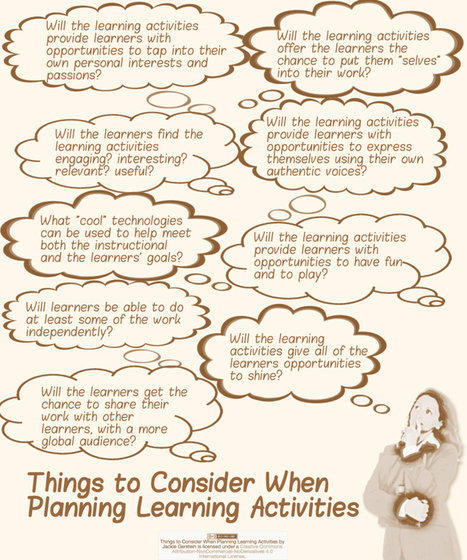

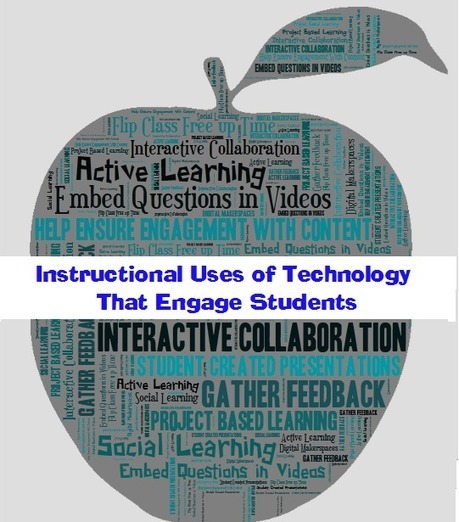
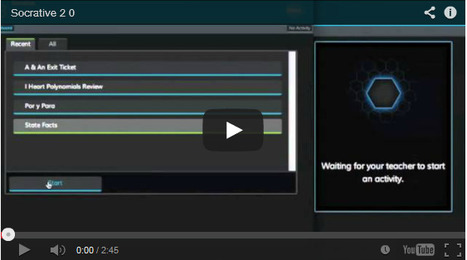
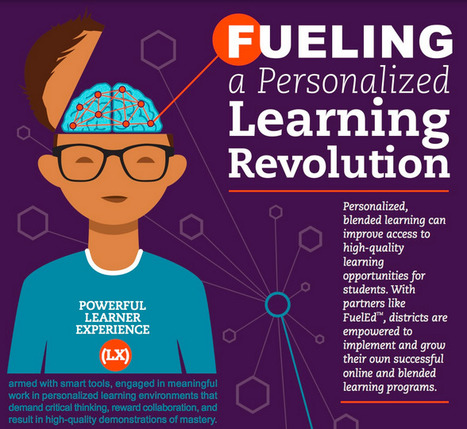
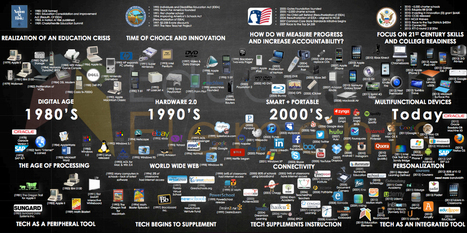

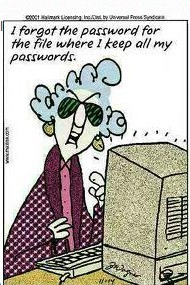


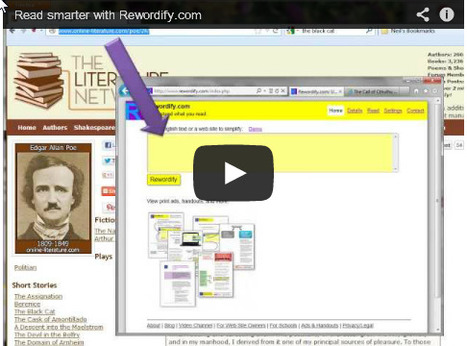
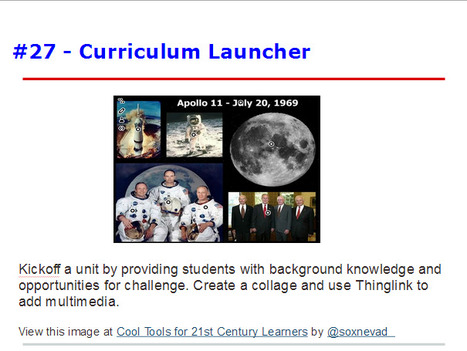
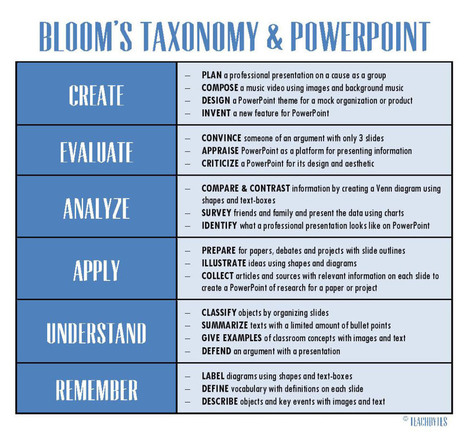

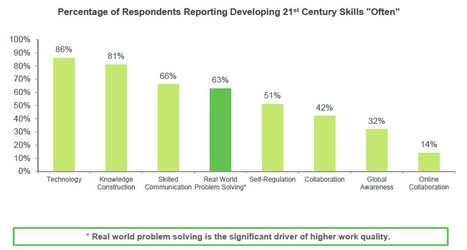

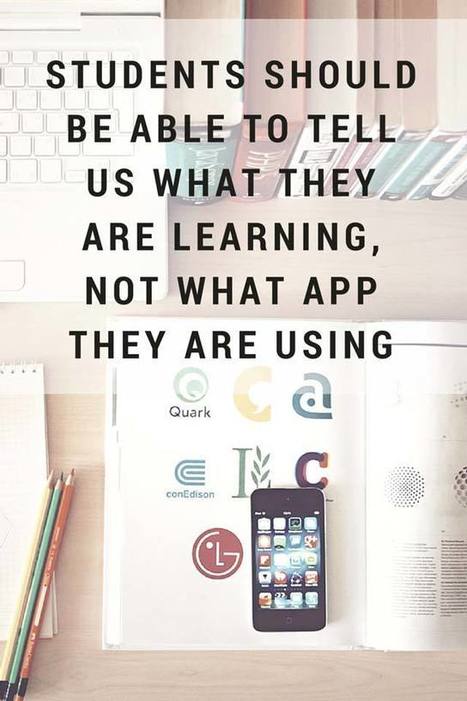



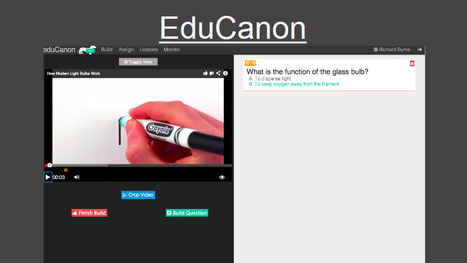

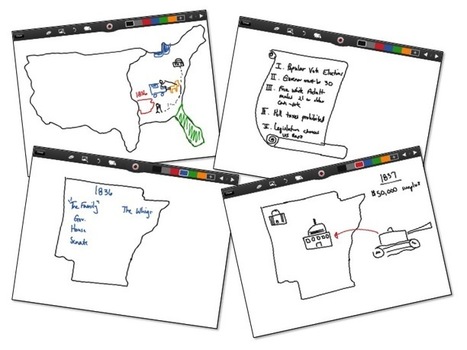

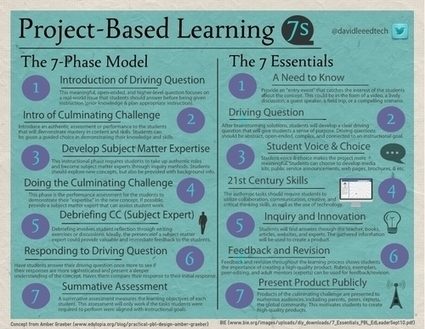
![EdTech: It Isn't Optional, It's Essential [Infographic] | Eclectic Technology | Scoop.it](https://img.scoop.it/k6h7JV63b348nJQapS3vOTl72eJkfbmt4t8yenImKBVvK0kTmF0xjctABnaLJIm9)

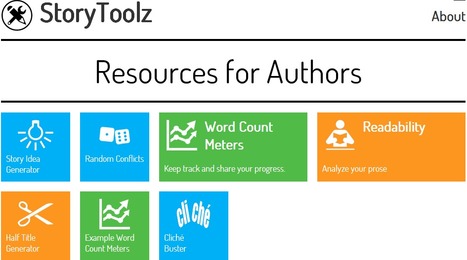
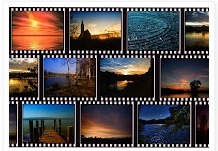





PowToon allows learners to create animations...and they recently released a new version, Simple Mode, that makes it easier to use. Click through to the post to learn all the details.
You may also be able to get a free account with PowToon if you are an educator. They are giving away $10 million dolllars worth of free accounts. For information on this go to this link.
I want to learn more about this!