Are you looking for a resource that might help you determine if you are "correctly integrating technlogy" in your classroom? If so, you may want to check out the Technology Integration Matrix (TIM) put out by the Arizona K-12 Center at Northern Arizone University.
"...the TIM is designedto assist schools and districts in evaluating the level of technology integration in classrooms and to provide teachers with models of how technology can be integrated throughout instruction in meaningful ways.”
Briefly, the TIM "illustrates how teachers can use technology to enhance for K-12 students. The TIM incorporates five interdependent characteristics of meaning learning environments: active, collaborative, constructive, authentic< and goal directed."
The full version of the matrix also contains some lesson plans and a short video of the lesson.



 Your new post is loading...
Your new post is loading...



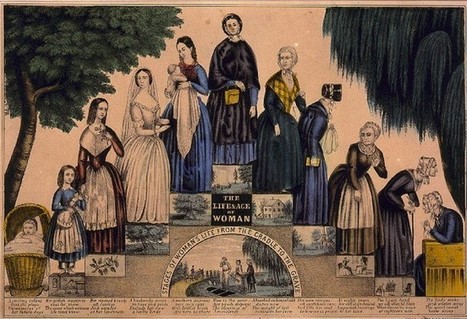
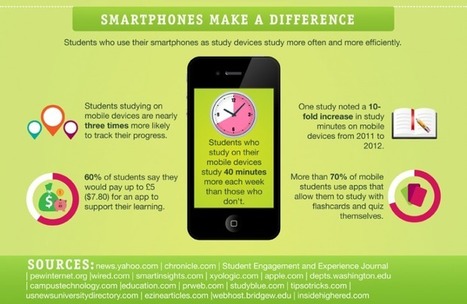







Technology - I chose this resource because it addresses a real concern regarding implementing technology in the classroom. Many teachers use technology, but are we really using it in a way that increases student engagement and academic achievement. I hope to share this resource with administration to show them things to look for when observing technology in the classroom.