This Quick and Easy Free Web App is Great for Creating Flipped and Blended Learning Materials In the current Online Flipped Classroom Workshop that we're just
Research and publish the best content.
Get Started for FREE
Sign up with Facebook Sign up with X
I don't have a Facebook or a X account
Already have an account: Login
Tech tools that assist all students to be independent learners & teachers to become better teachers
Curated by
Beth Dichter
 Your new post is loading... Your new post is loading...
 Your new post is loading... Your new post is loading...
|
|





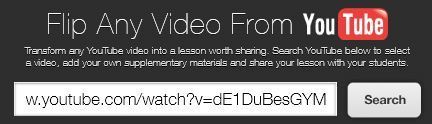





Here is a new tool (at least to me) that allows you to create online content. In fact, you can get an educator account and have students also create content (but make sure to have permission from parents for students under the age of 13).
You can get an educator account or your school may want to sign-up. School wide features include:
You can easily
Take a few minutes to click through to the website and check it out. You may find yourself creating a new lesson!