Research and publish the best content.
Get Started for FREE
Sign up with Facebook Sign up with X
I don't have a Facebook or a X account
Already have an account: Login
Tech tools that assist all students to be independent learners & teachers to become better teachers
Curated by
Beth Dichter
 Your new post is loading... Your new post is loading...
 Your new post is loading... Your new post is loading...
|
|





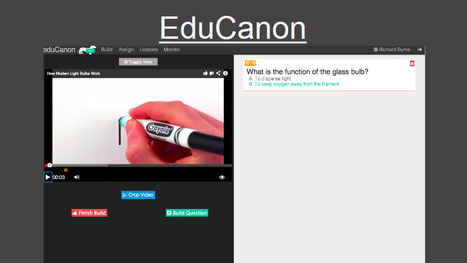






If you are looking from some short (as in 1 - 2 minute) videos that may help you begin a science lesson check out Ask Smithsonian, located on the Smithsonian website.
You will find over 40 videos available. The topics vary, from What is the Origin of Applesauce to Is Quicksand Real to Why Do Bugs Die on Their Back. You will also find some videos that are applicable to social studies, such as How Did King Tut Die.