Research and publish the best content.
Get Started for FREE
Sign up with Facebook Sign up with X
I don't have a Facebook or a X account
Already have an account: Login
Tech tools that assist all students to be independent learners & teachers to become better teachers
Curated by
Beth Dichter
 Your new post is loading... Your new post is loading...
 Your new post is loading... Your new post is loading...

Jennifer Kleiner's curator insight,
March 3, 2015 12:53 PM
Bubbl.us made this list and I think it can be a great educational tool! Mind mapping helps learners to organize information more clearly, and clearly organized content is essential to retaining information. There are other interesting tools here as well. |
|



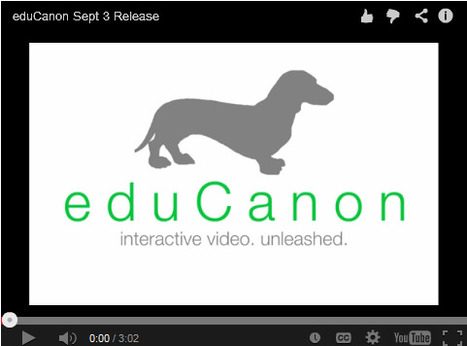








Very helpful.
Some more ways of adding learning content to video.
добавить понимание ...