"Are you looking for ways to integration technology in your lesson plans and courses that provide for an engaging experience for you and your students? Fans of instructional technology know that it can be fun and inviting, and engaged students are far more likely to be learning."
Get Started for FREE
Sign up with Facebook Sign up with X
I don't have a Facebook or a X account
 Your new post is loading... Your new post is loading...
 Your new post is loading... Your new post is loading...

Lori Wilk's curator insight,
March 23, 2014 11:14 PM
This list of webistes offers suggestions for sites with tools to help teachers to create interactive learning environment from surveys, to lessons, to making short videos. Super helpful escpecially since there's both free and paid versions available. You can have teaching tools on a zero or low budget.#education#technology. |
Gary Harwell's curator insight,
December 8, 2013 6:07 AM
No Registration huh......that means FREE and comes in under our budget of $0.23.

Jennifer Kleiner's curator insight,
March 3, 2015 12:53 PM
Bubbl.us made this list and I think it can be a great educational tool! Mind mapping helps learners to organize information more clearly, and clearly organized content is essential to retaining information. There are other interesting tools here as well. |



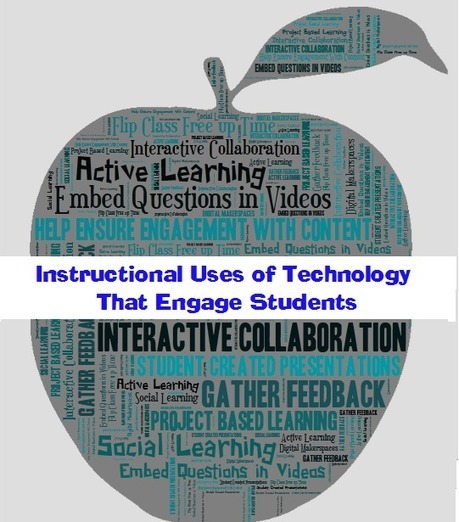

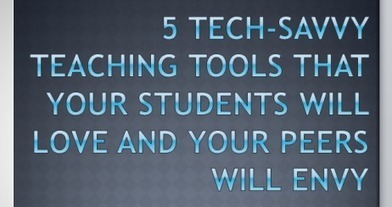

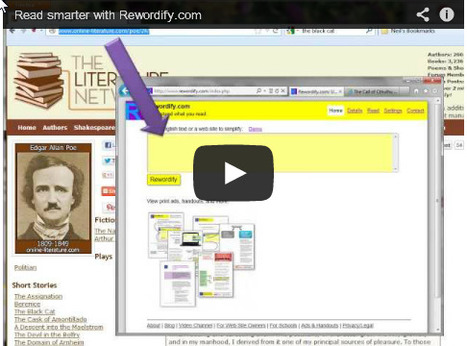

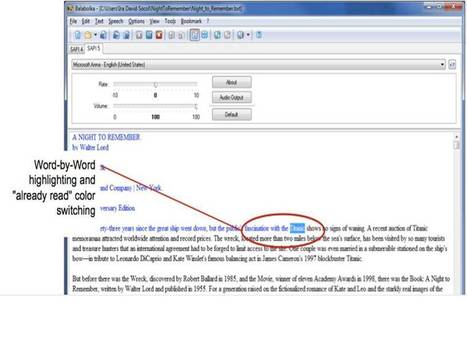
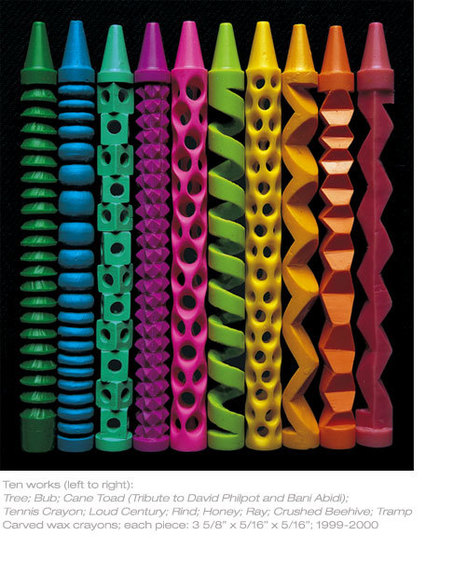
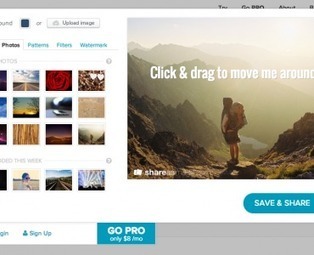












Thx Beth Dichter!