Dozens of free web tools and ideas that can pack a technology integration punch and kick those lessons up a notch Are you tired of delivering the same old
Get Started for FREE
Sign up with Facebook Sign up with X
I don't have a Facebook or a X account
 Your new post is loading... Your new post is loading...
 Your new post is loading... Your new post is loading...

María Dolores Díaz Noguera's curator insight,
February 17, 2014 6:44 AM
Techiniques to Help Take an Online Class.... 
Rosemary Tyrrell, Ed.D.'s curator insight,
February 17, 2014 1:06 PM
A number of good tips that are useful for any online course.

Audrey's comment,
June 16, 2013 2:01 PM
This is absolutely true, we process visual information so much faster. Have a look at the learning material at: http://www.homeschoolsource.co.uk
Devon Clarke's curator insight,
October 22, 2014 4:44 PM
When it comes to adolescents brain development in our western society today we can rely on school systems to play a large role in this. In this article is talks about how cooperative work groups in middle schools are the best ways for children to learn (Willis, 2012). I found this article to relate very closely to an academic journal I read comparing social development in pre schoolers in a values education program (Dereli-Iman, E, 2014, p.263). In the experiment of the academic journal researches found that children put into the values education program had better social development and less behavioural issues (Dereli-Iman, E, 2014, p.263). Even though this article of cooperative groups deals with middle schools students, it proves to say that cooperative learning groups gets all children involved, and forms for the greatest levels of conceptual learning (Dereli-Iman, E, 2014, p.263). In the text book Exploring Psychology in Modules, they state that day care is an area that has a huge impact on a child's development (Myers & Myers, 2008, p. 148). As Whetten stated, good quality child care is a warm and stimulations place for children, and poor child care is boring for this children making them unresponsive (Myers & Myers, 2008, p. 149). From these three articles you can see that schooling for children plays a huge role in brain development, and it is important to make sure they are in a good environment. Thought the author of this article, Judy Willis did not use a lot of scientific reasoning and proof in her article I found her findings and background to be very impressive. It would have made the article a little bit better if she would have added in some statistics to back up her reasoning about cooperative groups (Willis, 2012). A possible diverse group that would be effected through cooperative learning are kids from other countries who do not speak the foreign language. If a child was put into a cooperative group and was not able to converse with the other children it could possibly lead to negative outcomes for that student. Sources: Myers, D. G., & Myers, D. G. (2008). Exploring psychology in modules. New York, NY: Worth Publishers.
Willis, J. (2012, September 14). Brain Research: Adolescents Learn More in Cooperative Groups | MiddleWeb. Retrieved from http://www.middleweb.com/2847/how-to-build-happy-brains/ Dereli-İman, E. (2014). The Effect of the Values Education Programme on 5.5-6 year old children’s social development: social skills, psycho-social development and social problem solving skills. Kuram Ve Uygulamada Eğitim Bilimleri, 14(1), 262-268. 
Ruth Virginia Barton's curator insight,
February 13, 2015 11:08 AM
Supportive middle school teaching strategies like cooperative learning, class celebrations, and community-school collaborations lower stress and increase resilience in students and create HAPPY MIDDLE-SCHOOL BRAINS, neuro-imaging shows.

Tiina K's curator insight,
September 6, 2013 4:26 AM
Mitä merkitystä on sillä, että verkossa olevaan kuvaan, yrityksen www-sivuun jne. lisätään vuorovaikutteisuutta? Tutustu seuraavaan sivustoon http://www.thinglink.com/ |

Melissa Marshall's curator insight,
July 21, 2014 3:40 AM
An excellent article: Engage student using these methods. 1. Use Responsive Technology - not just tech for tech's sake, such as writing answers. Use tech that demands a response. 2. Define Objectives - Tell students what they need to be able to do, know, learn, show. And tell them early on, so they get time to practise it before you assess. 3. Add Context - Make it connect with what they know already. Look for prior learning (the old KWL chart is great for this!) 4. Keep it Simple - Your presentation and the way the content is delivered should be simple to access. 5. Make it Interactive - With technology it is easier to keep students engaged, but make sure to change things up throughout the lesson and the term!

No Planeta B's curator insight,
March 11, 2014 7:20 PM
EXCELLENT interactive resource on #climatechange ! Take a special look at the #LATAM section and food resources.

Alistair Parker's curator insight,
January 30, 2013 3:57 AM
Beth Dichter's insight: This is a great interactive model of critical thinking. One circle has 8 elements of thought: * Question at issue * Information * Interpretation and influence * Concepts * Assumptions * Implications and Consequences * Point of View As you role over and selelct an element of thought you are hown additional information about the element. For example, if you were to select Point of View you would be prompted to understand your point of view and provided with questions to further your thinking. In addition there are also prompts for intellectual standards to consider. The intellectual standards include: clarity, accuracy, precision, relevance, depth, breadth, logic, significance, and fairness. In each of these area there is a brief definition as well a three additional questions to consider. There is also one choice (more) that provides you with additional standards you might want to consider and suggests that you think of your own. 
R Hollingsworth's curator insight,
January 30, 2013 9:33 AM
I'm thinking this is a pretty complicated model given that many of our very best critical thinking is done within the space of a blink! However, it's useful to be able to break it down and explain it for undergraduates for whom universities have great expectations in criticial thinking but don't really explain how they know what it is when they see it. And, sadly, in introductory courses too often professors don't expect critical thinking of their students - sticking too close to recall or lower levels of application thinking for their expectations of student performance. 
R Hollingsworth's comment,
January 30, 2013 9:34 AM
terrific toy for educators to play with and use - would work great in a group discussion with a faculty scholarly community...
Anthony Lafeuillee's curator insight,
March 6, 2015 10:44 AM
This is a great interactive tool for educational purposes. 
Candace Theriot's curator insight,
October 19, 2015 6:58 AM
This is a resource that breaks down the use of Web 2.0 tools into lists according to core content subjects and then by category of use. For someone that is not that familiar with many different tools, this is extremely helpful! It will save new users time and focus their search according to need. |



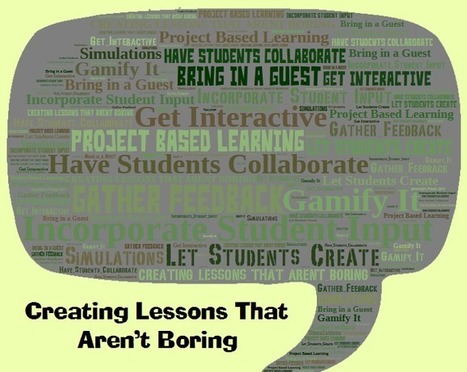

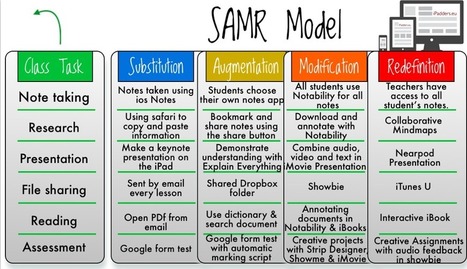
![13 Reasons Why Your Brain Craves Infographics [HTML 5] | Eclectic Technology | Scoop.it](https://img.scoop.it/gmLPkN8X1h7gy4FcdrAf7Tl72eJkfbmt4t8yenImKBVvK0kTmF0xjctABnaLJIm9)



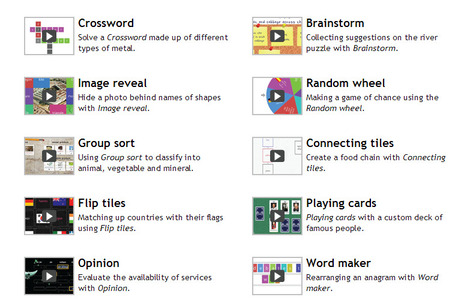
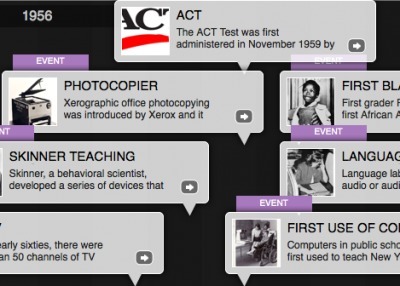



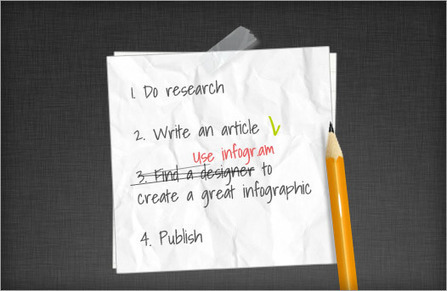

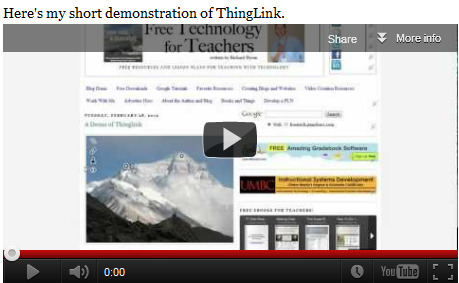
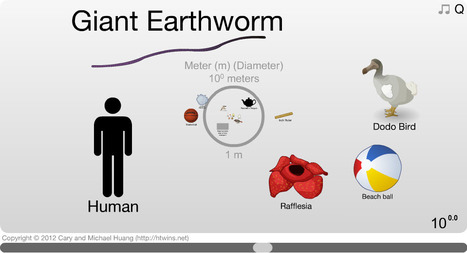


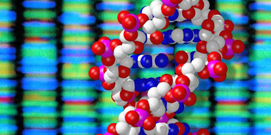
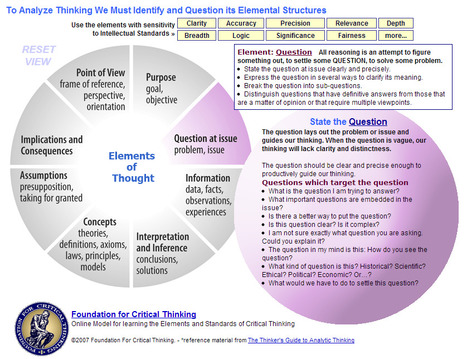



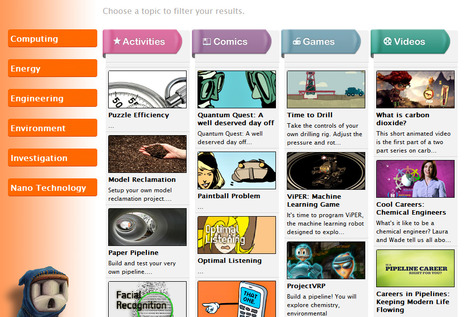

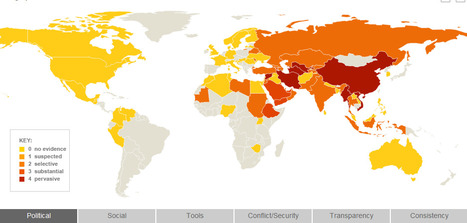

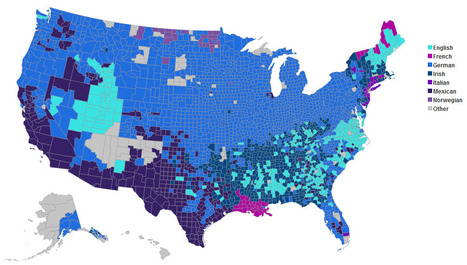





A great variety of practical ideas and resources for engaging students in learning with technology, including:
Incorporate Student Input and Gather Feedback
Gamify It
Let Students Create
Get Interactive
Have Students Collaborate
Project Based Learning
Simulations
Bring in a Guest or Two
adicionar a sua visão ...