"Information literacy equips students with the critical skills necessary to become independent lifelong learners. PBS LearningMedia provides resources that address information literacy skills underlying the basic tenets of Common Core State Standards."
Get Started for FREE
Sign up with Facebook Sign up with X
I don't have a Facebook or a X account
 Your new post is loading... Your new post is loading...
 Your new post is loading... Your new post is loading...

malek's curator insight,
May 5, 2014 8:49 AM
“We don’t even know if anyone is listening, 
Michelle Gilstrap's curator insight,
May 5, 2014 2:46 PM
This is a great reminder to put down our phones and computers and relate to life. It is short, but impactful
Nancy Jones's curator insight,
November 3, 2013 3:52 PM
I don't know that I, myself, am as through as I could be about this. Thanks |
Antonio Andrade's curator insight,
September 6, 2014 11:54 AM
Muy buena interpretación de los contenidos sobre.....

Drora Arussy's curator insight,
May 20, 2013 12:38 PM
Wonderful way to put it in perspective. Thank you for sharing the visual. 
Brad Reitzel's curator insight,
August 26, 2014 10:54 AM
Very important components for 21st Century learnings...media literacy should probably be number one in our list!
Irvin Sierra's curator insight,
November 6, 2014 11:14 PM
This article is in relation to what we are talking about in class because it has to do with popular culture. This new invention that they had made was based on already a device that was use for media literacy. But with all the new technology advancing and growing they decided to make it look more attracting to society by making it look like a smartphone. By making it look like a smartphone more people would be attracted to it since everyone around the world now have smartphone devices. This is not only across the US but across the world . Its spreading so it much likely consider popular culture because everyone would want to have the new thing coming out. |







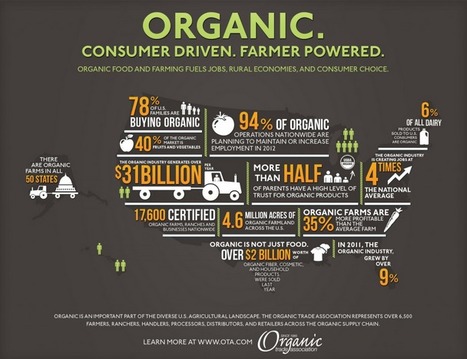
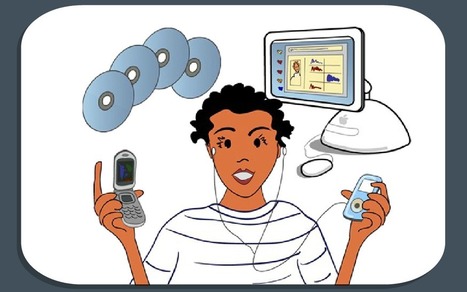
![Is Teaching Media Literacy Important? [POLL] | Eclectic Technology | Scoop.it](https://img.scoop.it/ncPwIPGzigyYdsSBHsZt1zl72eJkfbmt4t8yenImKBVvK0kTmF0xjctABnaLJIm9)
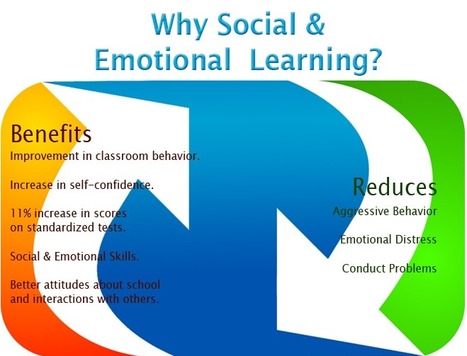
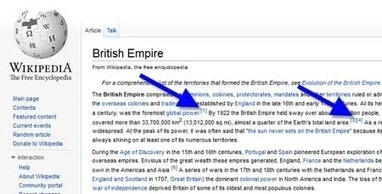
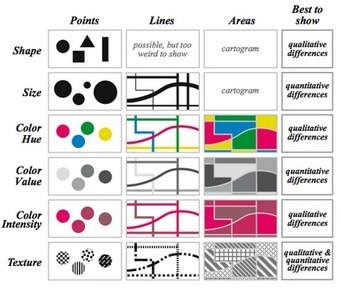


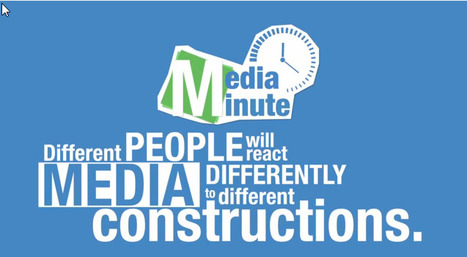
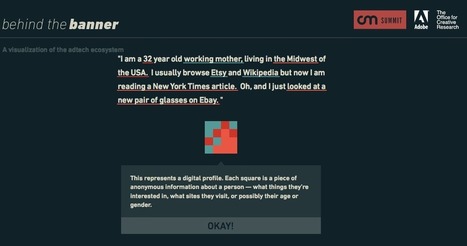
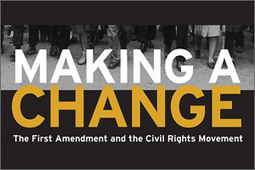
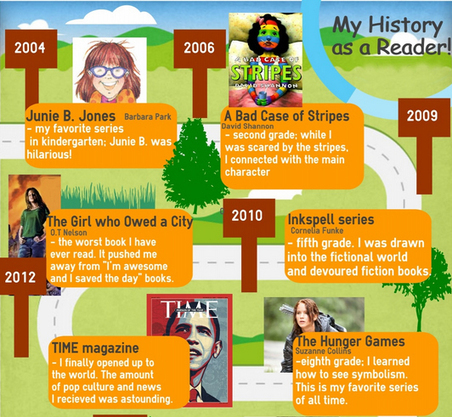
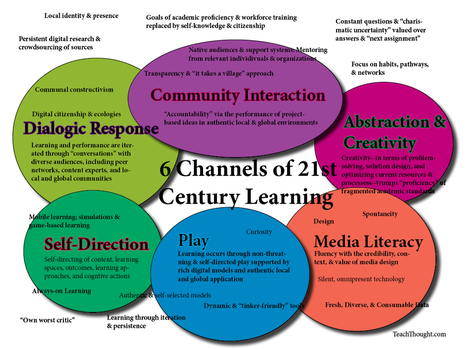












PBS LearningMedia is continuing to add resources and lessons to their website. This post shares five resources that help teach information literacy, with a focus on gathering, evaluating and analyzing. The five resources are listed below with brief explanations. For more information click through to the post.
Gathering Information
* Exploring Social Media with #Hashtags - for students Grade 6 - 13+
Evaluating Information
* ARTHUR'S Guide to Media Literacy - for students PreK - 4
* Evaluating the Validity of Information - Did the Chinese Discover America in 1421? Grades 6 - 8
Analyzing Information
* Analyzing Information - Can Pigs be Pets - Grades 3 - 5
* Media Arts: How to be a Critical Viewer - Grades 6 - 13+
You will need to create a free account if you do not already have one to access all their materials.