"We live in a visual world. Smartphones, television, Internet, and social media all push information in real-time, all the time. Visual media bombard us in constant streams. Learners of every age, therefore, need to understand how to analyze pictorial information. This skill of parsing images, interpreting pictures, and decoding diagrams is known as graphicacy."
Get Started for FREE
Sign up with Facebook Sign up with X
I don't have a Facebook or a X account
 Your new post is loading... Your new post is loading...
 Your new post is loading... Your new post is loading...

Ness Crouch's curator insight,
March 29, 2014 5:13 PM
These motion infographics look interesting. I wonder if I can find content for my class? 
Jeongbae Kong Enanum's curator insight,
August 16, 2014 9:48 AM
Won Ho :<생각이 깊은 교수님의 글이라서 연구해봐야겠다.> Why should the video watching previous to in-class? The core is quality video access and intensive in-class interaction. The lecture can't complete with these superb ones. 꼭 뒤집어야만 하는가? 내게 플립러닝의 핵심은 수준 높은 비디오와 강력한 상호작용이다. 순서와 방식은 여러 가지가 가능하다. 선생님이 개념 설명 행위는 여기 비디오를 보면 조만간 사라질 게 당연해 보인다.

María Dolores Díaz Noguera's curator insight,
February 4, 2016 7:39 AM
Flipping The Flipped Classroom - Motion Infographics For STEM Learning | @scoopit via @BethDichter http://sco.lt/...

Maryalice Leister's curator insight,
September 26, 2013 8:33 AM
This ties in with cyberbullying when you consider the power of social media and how social engineering gives both those with good intentions and those whose purposes are not as golden a platform for control. Read and share! |

Maryalice Leister's curator insight,
May 28, 2014 2:40 PM
This graphic is an excellent discussion catalyst when talking about how far and fast information travels.
Amanda's curator insight,
July 1, 2013 4:15 PM
This article talks about final exams and the methods we use to srudy for them. Rather then just memorizing what you need to know just to forget it down the road if you use more creative ways to study it will stick with you longer. |



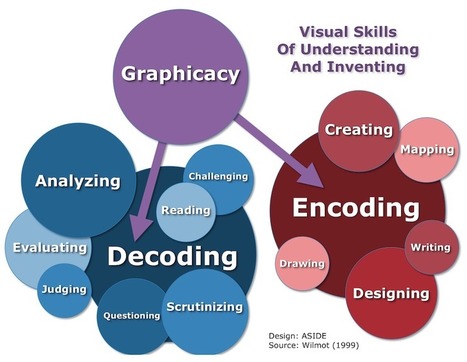


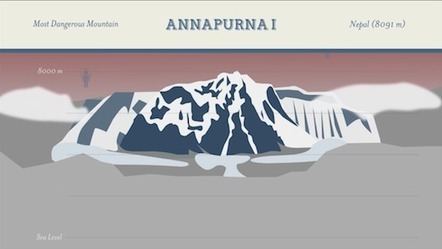

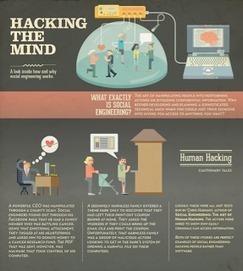
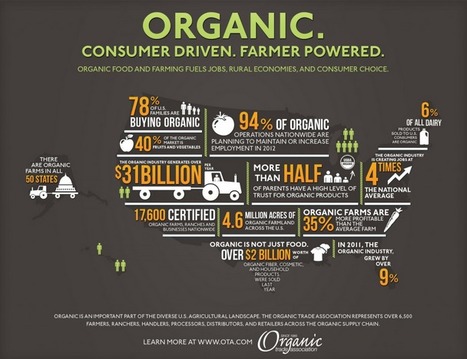



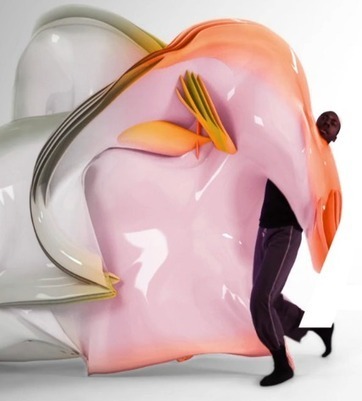

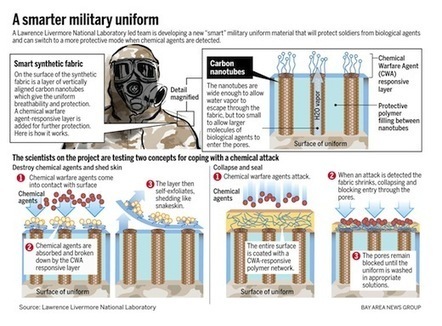
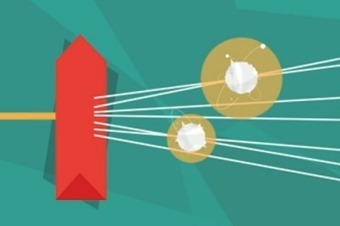





The whole field of visual literacy and interpretation has exploded in the last 25 years. It is time to recognize its value and teach our students not only the ability to decipher and interpret them, but to create them as well.
Thx Beth Dichter