No matter what subject they teach or what age group their students fall into, all teachers face the same basic challenge: They have to find a way to actively engage students in the learning process. Today’s learners tend to respond best to interactive teaching methods, so many instructors have integrated technology into their lesson plans. …
|
|
Scooped by Beth Dichter |
The five proven ways to engage students are:
* Use Responsive Technology - There are many ways to have students respond to questions throughout a class period. One that is free that you may want to check out is Socrative.
* Define Objectives - Make sure there are clearly define goals that are written in student-friendly language. And be prepared to make quick changes if the responsive technology shows the need.
* Add Context - The post explains this as having a pre-assessment question to help gauge the existing topic knowledge, followed by a question part way through the period to help see the students understanding. At the end of the period a final question (post assessment) would help see if the students are understanding the concept taught.
* Keep it Simple - Make sure that your presentation material is simple. Too much information on a slide may be too much for the students to understand. Remember that visuals are critical and classroom discussion will also help students learn new material.
* Make it Interactive - With technology it is easier to keep students engaged, but make sure to change things up throughout the lesson. There are many great resources online that help with this, and many have been explored in this Scoop.it.
Do you have unique strategies that you use in your classroom? Share them by adding a comment!



 Your new post is loading...
Your new post is loading...


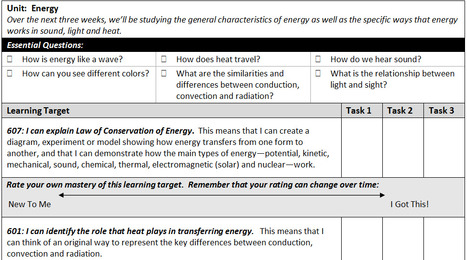

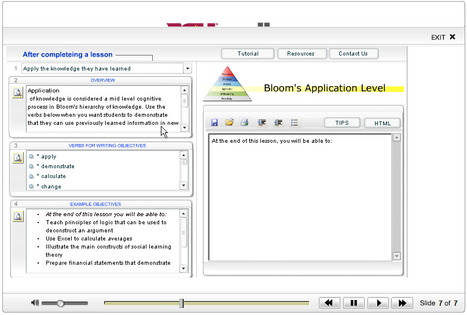

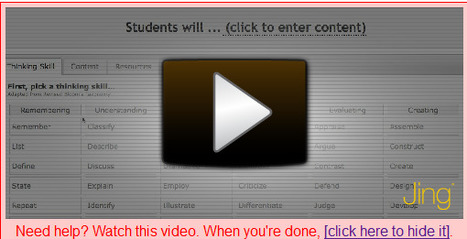





An excellent article: Engage student using these methods.
1. Use Responsive Technology - not just tech for tech's sake, such as writing answers. Use tech that demands a response.
2. Define Objectives - Tell students what they need to be able to do, know, learn, show. And tell them early on, so they get time to practise it before you assess.
3. Add Context - Make it connect with what they know already. Look for prior learning (the old KWL chart is great for this!)
4. Keep it Simple - Your presentation and the way the content is delivered should be simple to access.
5. Make it Interactive - With technology it is easier to keep students engaged, but make sure to change things up throughout the lesson and the term!