Imagine trying to read a sentence when every other word looks like made-up gibberish. It’s exhausting to read the sentence over and over again, trying to put together the meaning. That one troublesome sentence is followed by another… and another… and another… You know it’s not your fault – it’s the text doesn’t make sense. …
Get Started for FREE
Sign up with Facebook Sign up with X
I don't have a Facebook or a X account
 Your new post is loading... Your new post is loading...
 Your new post is loading... Your new post is loading...

Heather MacDonald's curator insight,
September 23, 2013 11:20 AM
I love these kinds of advances. For those of us who know of people who've struggled with language learning challenges this is a great discovery. Language leaning problems create way too many other personal and social problems for children who then grow to be adults with problems unless they are diagnosed and helped. Way to go Smithsonian researchers!
LS5043-2014's curator insight,
November 6, 2014 6:34 PM
Important evidence re: usefulness of e-readers to underserved library populations.

Shelby Walters's curator insight,
November 25, 2015 9:52 PM
Sensory overload occurs when one or more of the body's senses experiences over stimulation from the environment. There are many environmental elements that impact an individual. Sensory overload has been used as a means of torture, and is common in the autistic community. |

Shao Lin Lauricella's curator insight,
October 30, 2013 8:26 PM
I find this super helpful. There are many more special needs children today than there were back in the day. Also today there is more use in the technology world and we need to accommodate to both. This is helpful because it teaches teachers who has a special needs students the different technology tools that will help those students specifically. |



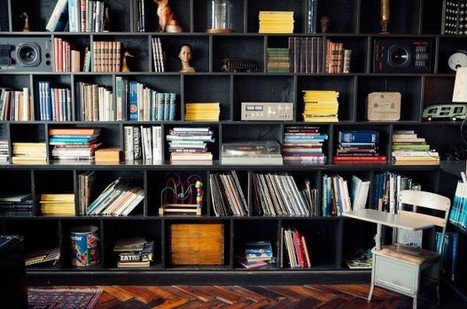

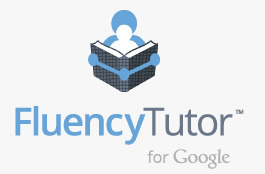

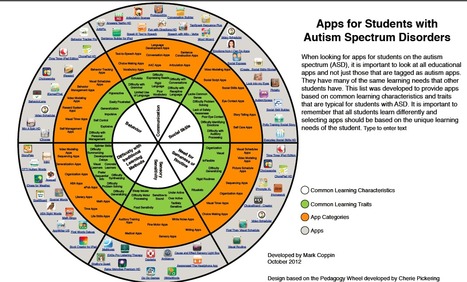



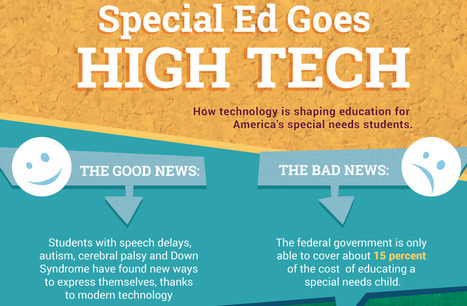
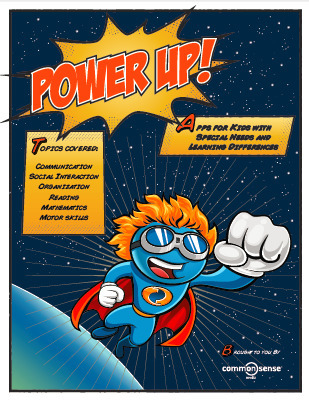





very worthwhile! Did you know that th earliest sign of dyslexia is difficulty telling right from left? and that the kids will blithely interchange hands, not even knowing that they're doing it?